Previously we tested the effect of memory frequencies versus FPS of some games, but this time let's find out the effects of memory capacity versus FPS!
Does the Memory Frequency Affect the Game's FPS? 3 Games Tested (Part One)
Does the Memory Frequency Affect the Game's FPS? 3 Games Tested (Part Two)

The games we picked for testing this time are a bit different from the previous ones, these four games are Assassin's Creed Origins, Horizon Zero Dawn, Red Dead Redemption 2 and Cyberpunk 2077.
You may wonder, is it better to compare the memory capacity difference between these games? Actually, no.
Assassin's Creed Origins, Horizon Zero Dawn and Red Dead Redemption 2, all three games have built-in benchmarks and they are also popular choices in PC single-player games. Let's take a look at the results of these four game tests!
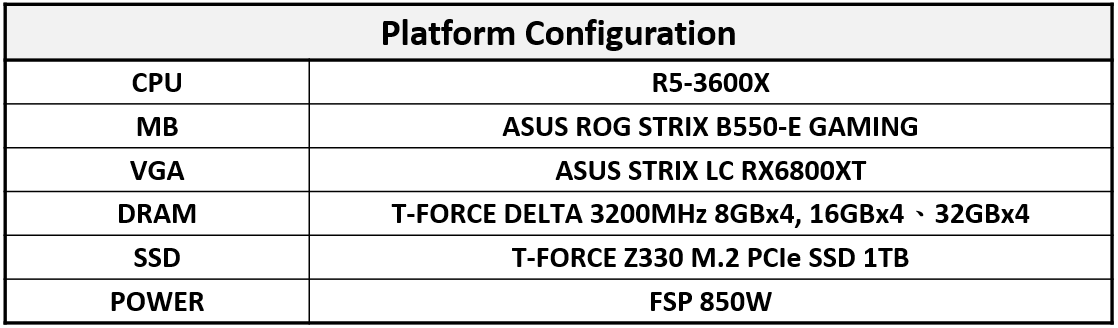
This time we use the legendary "water-cooling graphics card" !!!

ROG-STRIX-LC-RX6800XT-O16G-GAMING
The RGB fins on the top left side of the graphics card and the Eye of Faith are a perfect match!
Considering the high computing power of the current RDNA2 architecture graphics cards, which also generate more heat, ASUS has launched this water-cooling solution in the hope that this graphics card can maintain high-speed processing for a long time without slowing down or lagging due to heat problems.
Let's get to the point. The main purpose is to understand the effect of memory capacity on the FPS of the game, so let's take a look at the performance of each game in different capacities.
We use T-FORCE DELTA RGB DDR4 Gaming Memory for the game tests.

A. At 8GBx4 (32GB) capacity
Start with T-FORCE DELTA RGB DDR4 8GBx4(32GB)

With all high graphic settings turned on, Assassin's Creed Origins scored 8,851 on the built-in benchmark, with a surprisingly high average FPS of 69.
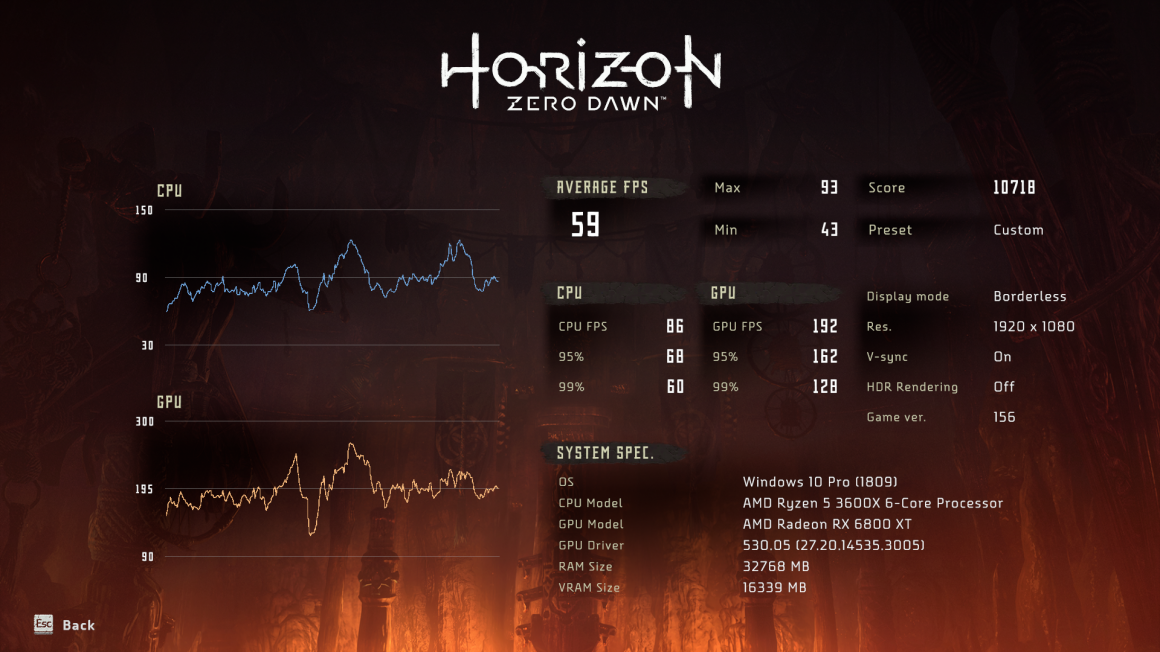
With full high graphic settings turned on as well, Horizon Zero Dawn scored 10,718 in its built-in benchmark, with an average FPS of 59, a maximum FPS of 93, and a minimum of 43.
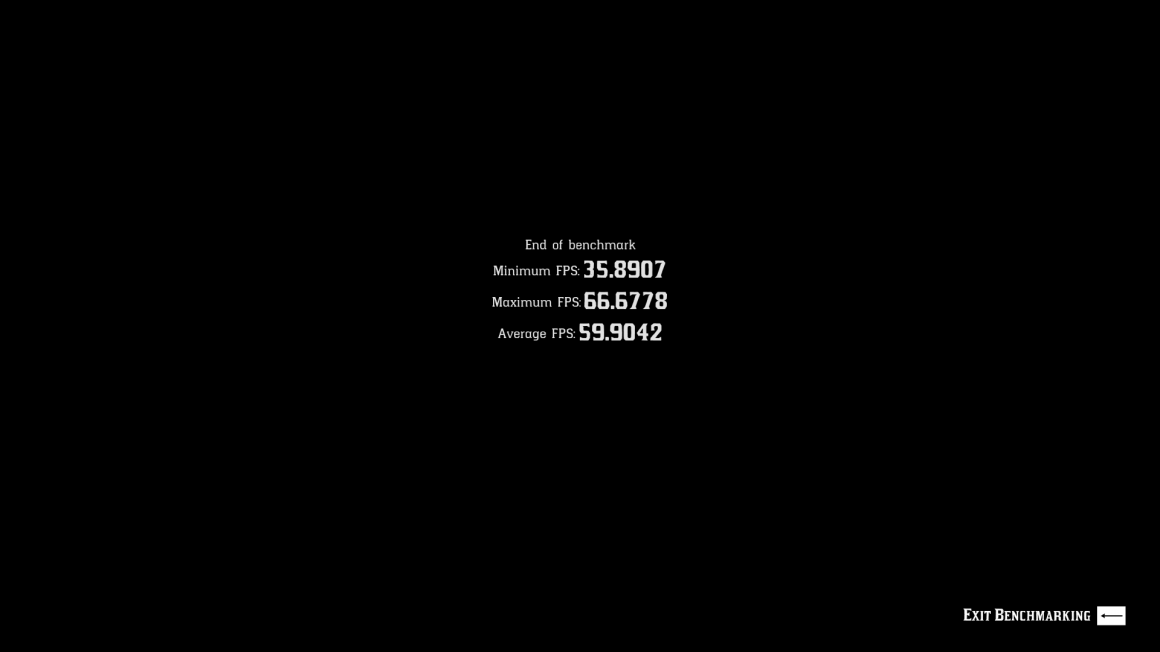
The benchmark test results screen of Red Dead Redemption 2 is relatively plain, with the average FPS also at about 59, but with a maximum of about 66 and a minimum of 35.

Finally, since Cyberpunk 2077 does not have a built-in benchmark, I used MSI Afterburner with the built-in RTSS to monitor the hardware status, and the FPS was around 38 in the city with brighter shadows and lots of people.
Summary: It seems that the 8GBx4 memory performs very well and can basically run all big games with full graphic settings on.
B. At 16GBx4 (64GB) capacity
Let's take a look at the performance of T-FORCE DELTA RGB DDR4 16GBx4(64GB)

With full graphics on, Assassin's Creed Origins scored 8,392 in its built-in benchmark test, with the average FPS at 67, which is surprisingly worse than the 8GBx4 test result?
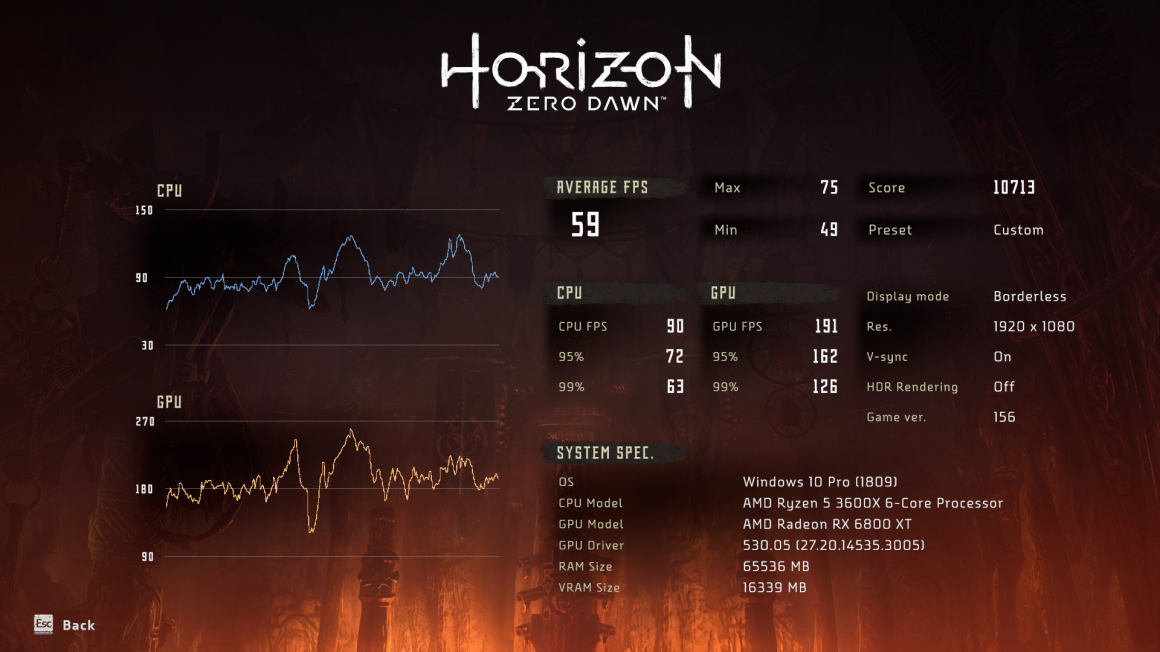
Horizon Zero Dawn has a slight improvement of 10,750, the average FPS is 59 which is the same as the previous one, but with a maximum of 120 and a minimum of 1.
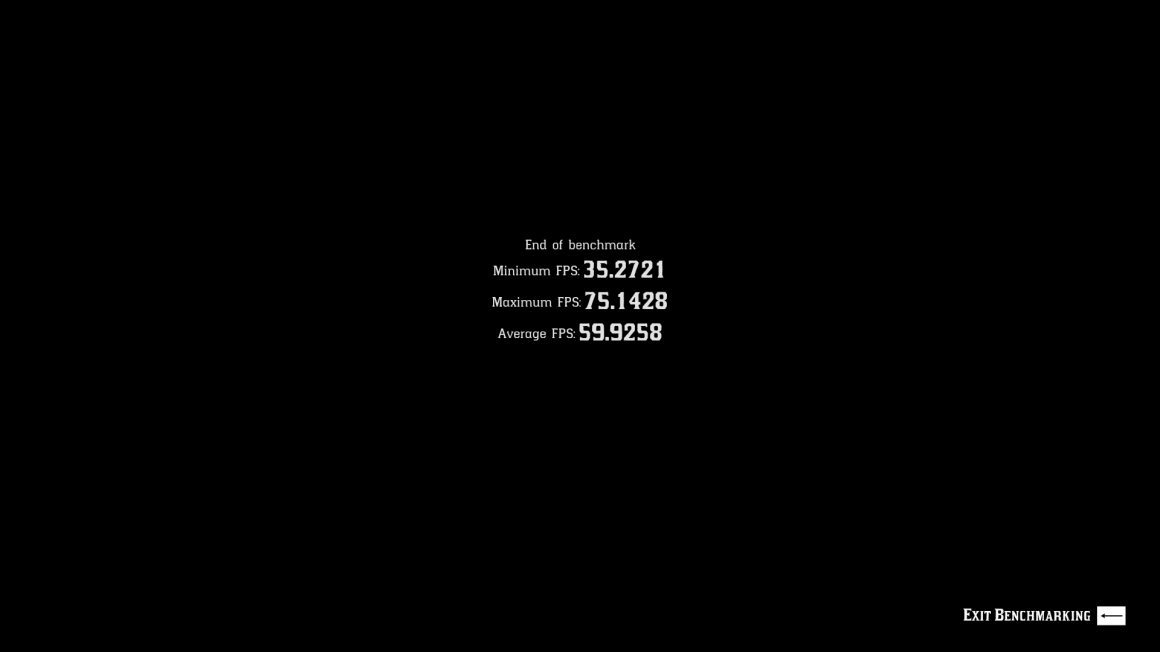
The average FPS of Red Dead Redemption 2 is also about 59, but the maximum came to 75, and the minimum was 35 as well.

For Cyberpunk 2077, I specifically ran to the same place, and the FPS was higher by 1… to 39.
Summary: The 16GBx4 memory is not as much of an improvement over the 8GBx4 one.
C. At 32GBx4 (128GB) capacity
Finally, let's take a look at the performance of T-FORCE DELTA RGB DDR4 32GBx4(128GB) which is currently the capacity limit of the single stick.

Assassin's Creed Origins got a score of 8,449, with an average FPS of 68, which is still lower than the 8GBx4.
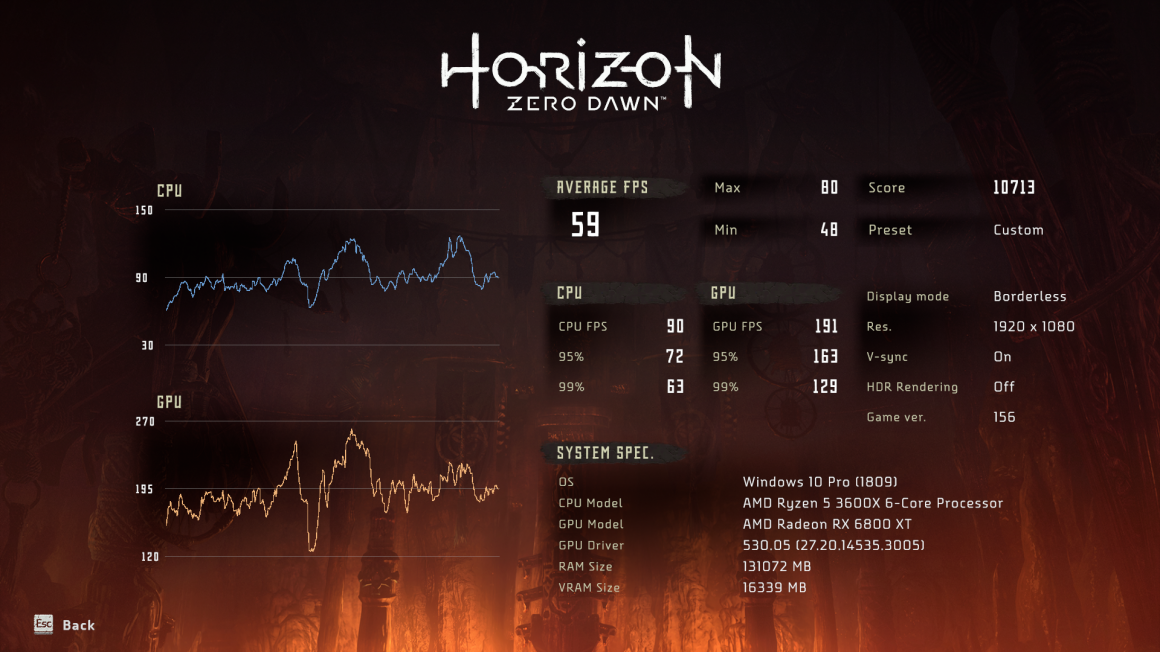
Horizon Zero Dawn had a new record low of 10,713, with an average FPS of 59. The maximum was 80 and the minimum was 48.
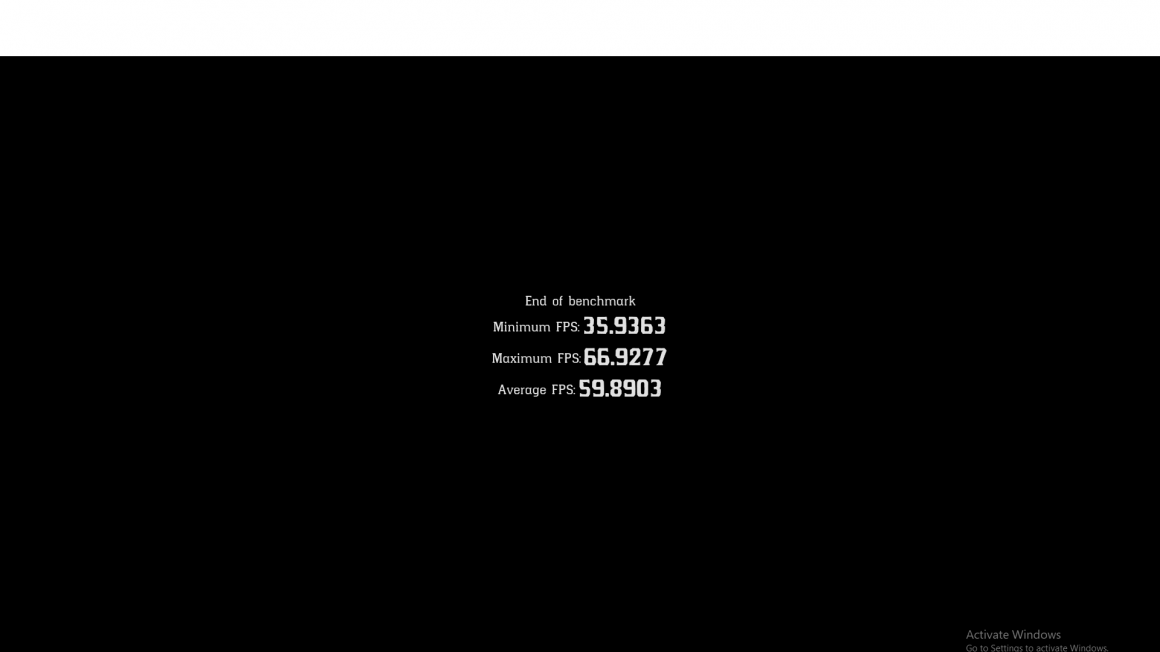
The average FPS of Red Dead Redemption 2 is still at 59, with a maximum of 66 and a minimum of 35.

Cyberpunk 2077 at the same spot. The FPS was about 37, which was another record low.
Summary: The performance of large-capacity memory is not particularly impressive, and the benefits seem to be lower compared to high-frequency memory.
Here is a chart to give you a quick comparison:
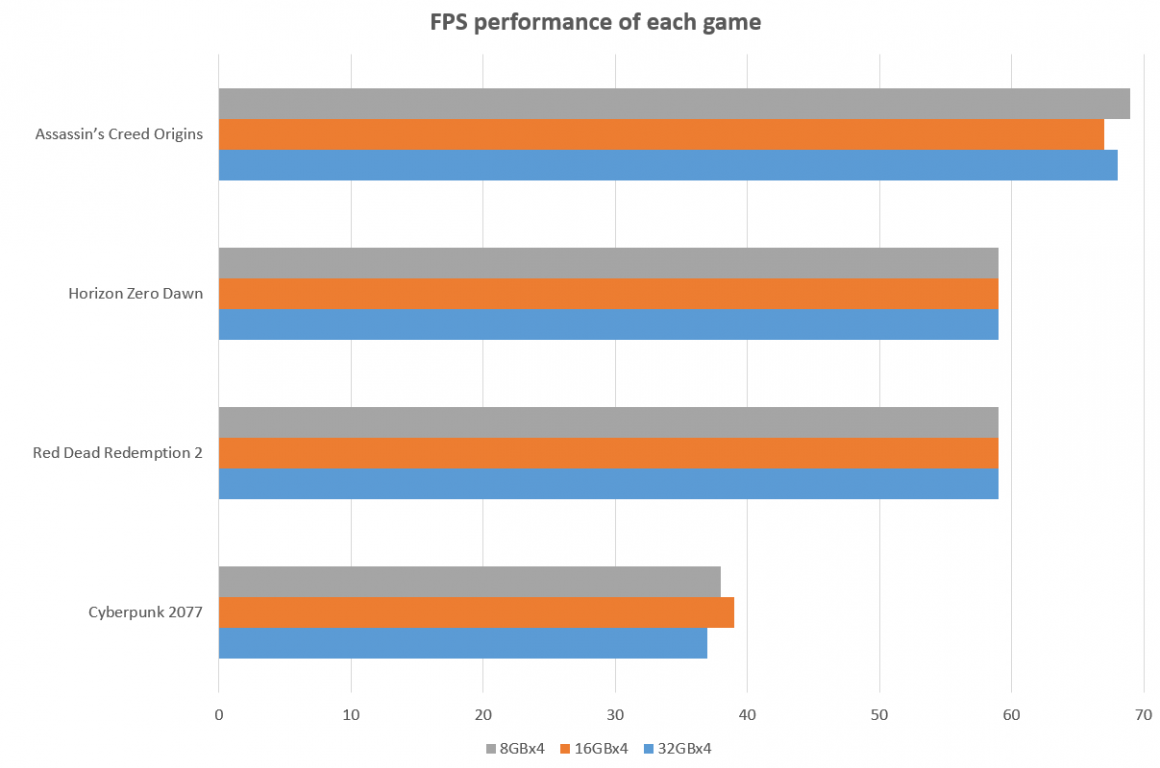
We can see that the increase in memory capacity has almost zero effect on FPS.
Conclusion
As the memory capacity increases, "multitasking" should have a greater impact. The larger the capacity, the more the computer can load to run multiple programs at the same time, such as running live streaming software, voice software, video editing software, and gaming software at the same time. The larger the memory capacity, the more easily it is to handle the large amount of temporary data sent by the CPU.

Because this time I only want to focus on the effect of memory capacity on FPS, I don't want to increase the variables too much, so I didn't test the part of multitasking.
Thus, if you want to significantly improve the performance of the game, you should not only focus on upgrading the graphics card, but also increase the memory frequency to make an obvious difference.
You can refer to our previous articles:
Does the Memory Frequency Affect the Game's FPS? 3 Games Tested (Part 1)
Does the Memory Frequency Affect the Game's FPS? 3 Games Tested (Part 2)
It's also worth mentioning that AMD has an AMD SAM technology for the 6000 series graphics cards. This time I didn't want to add variables, so I only tested it without AMD SAM turned on. If there is a chance in the future, I will give you a hands-on look at what AMD SAM technology can do for your CPU, memory, and graphics card.
The result of this test show that each component has it's division of responsibility, so buying the best components does not mean that you can bring amazing changes to the game. If you have any test results, you're welcome to share your experience with us!