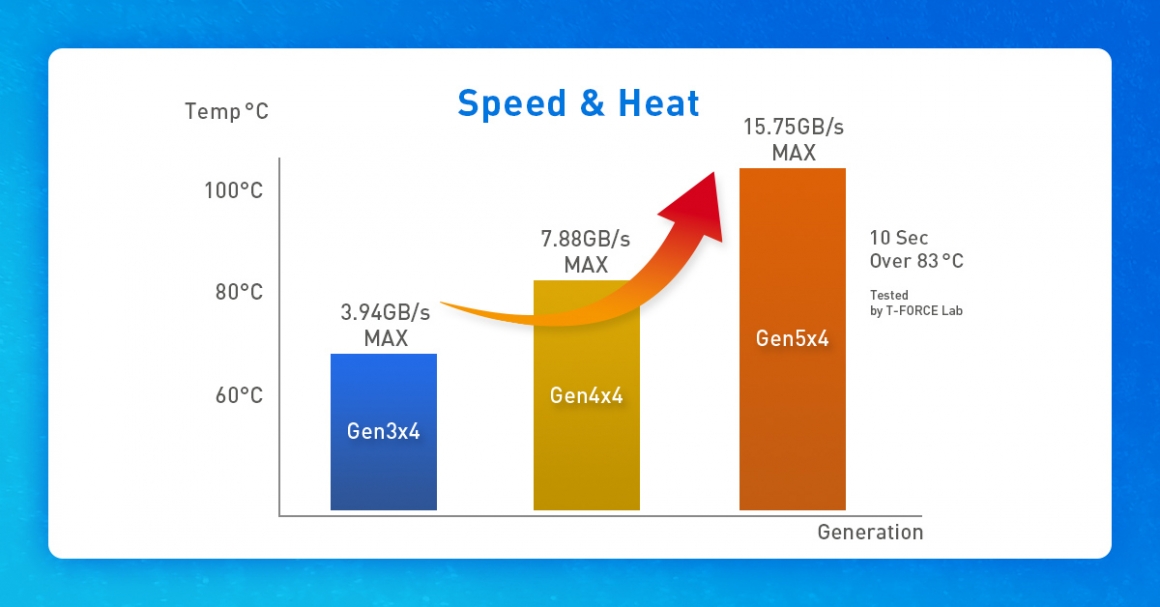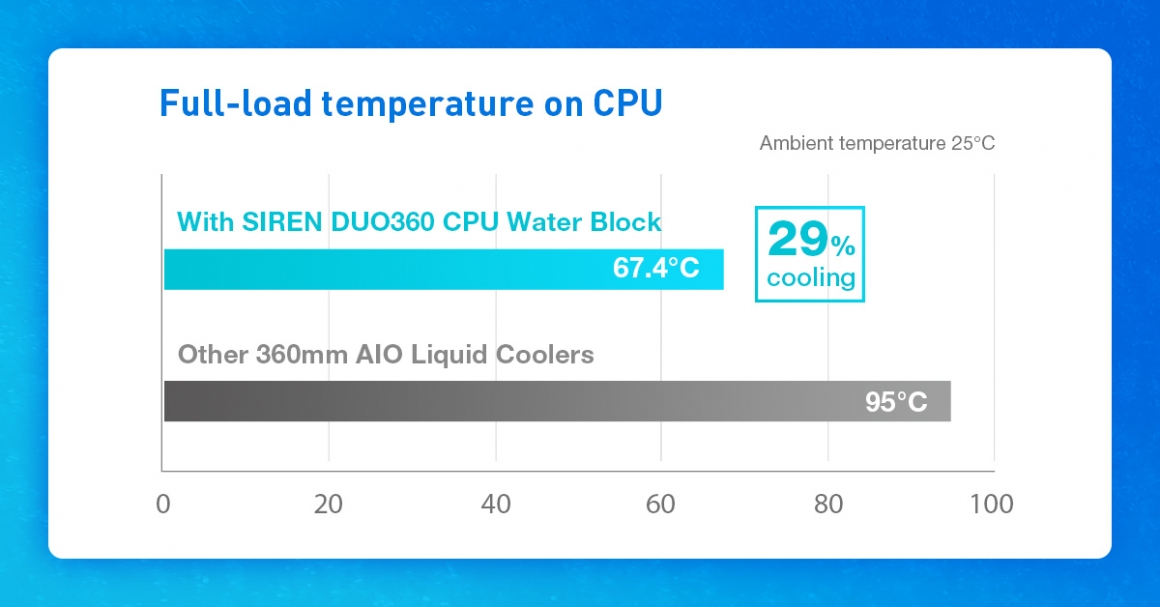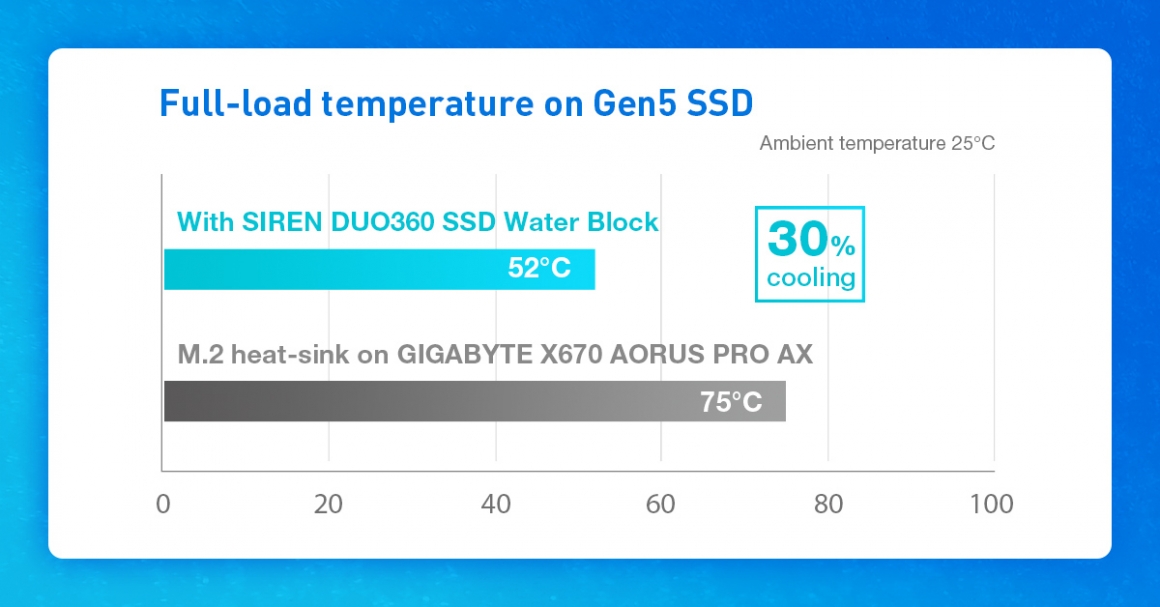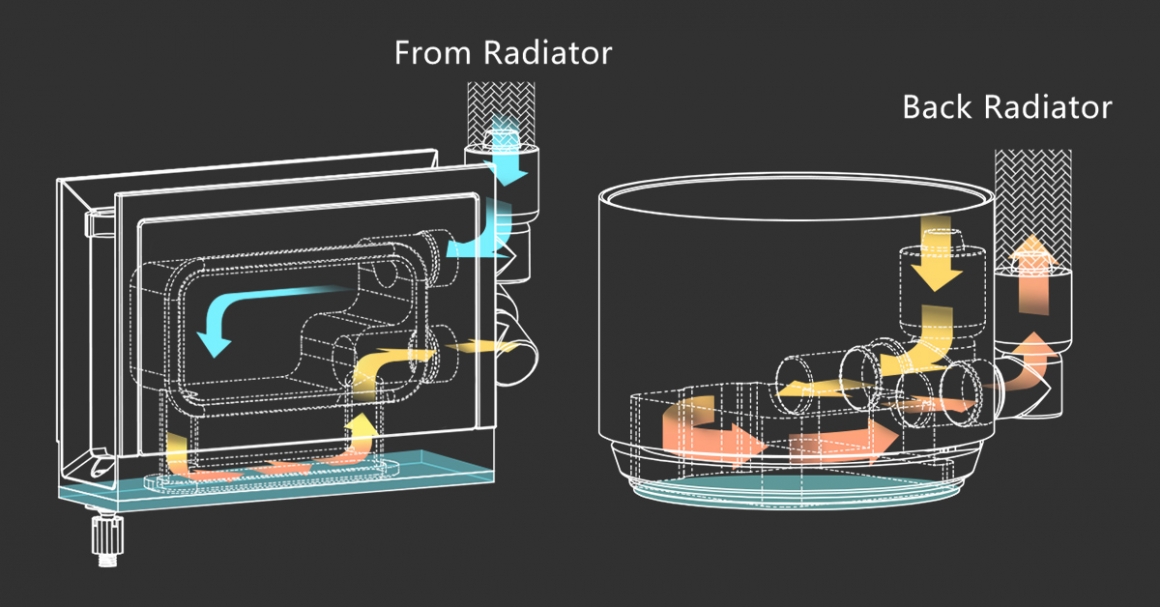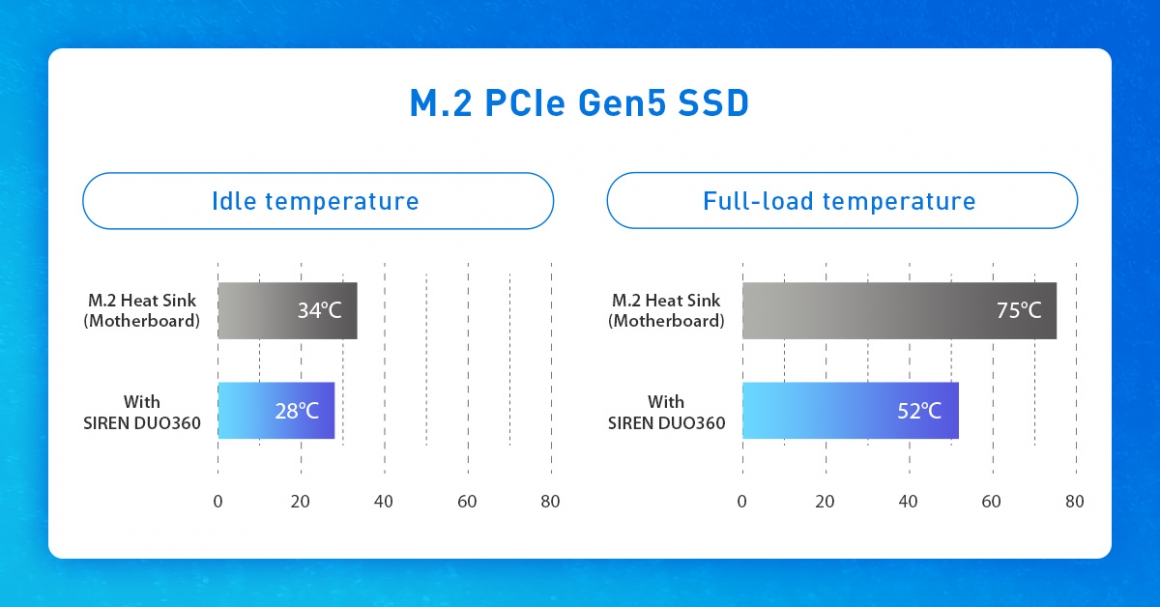With the arrival of the PCIe Gen5 SSD, cooling for SSDs has become increasingly important. PCIe is all the rage when it comes to high-speed data transmission interfaces.
Table of Contents

Read/write speed of PCIe SSDs
In recent years, PCIe SSDs have rapidly evolved from a read/write speed of up to 3,500/3,000 M B/s with PCIe Gen3 SSDs, to 7,400/7,000 M B/s with Gen4 , and up to 12,000/10,000 M B/s with Gen5. As the read/write speed of PCIe SSDs has multiplied, the power consumption has also increased. As a result, the operating temperature of PCIe SSDs has risen significantly.
Therefore, TEAMGROUP launched the T-FORCE SIREN DUO360 ARGB CPU & SSD all-in-one liquid cooler, which is designed to provide an excellent cooling solution for high-performance PCIe Gen5 SSDs.
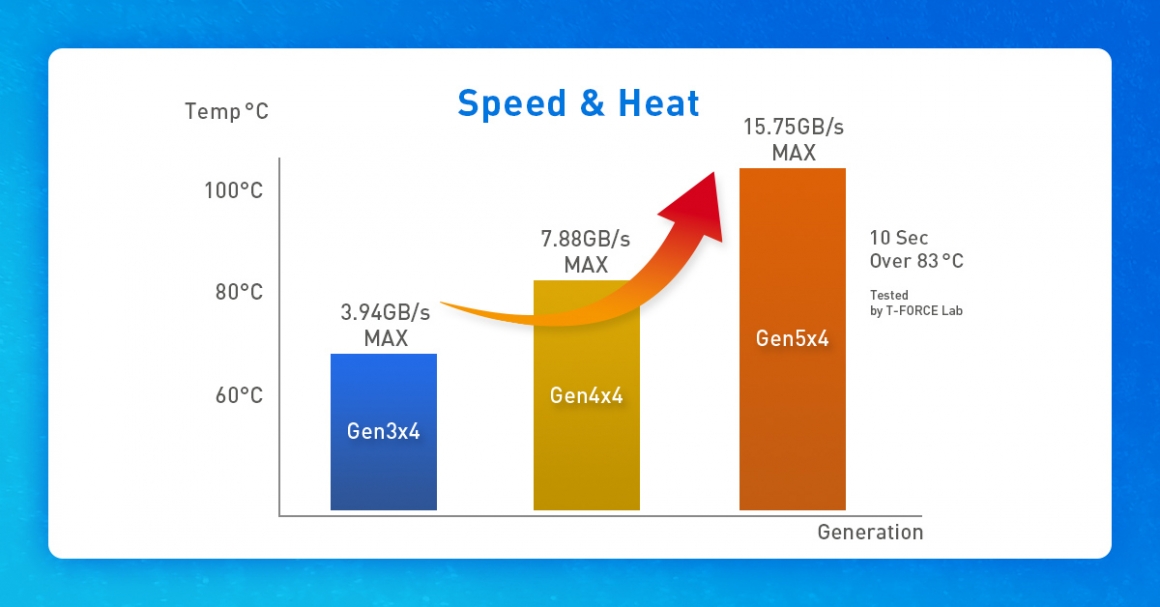
SIREN DUO360 All-in-One ARGB CPU & SSD Cooler
Today, we will explore how the T-FORCE SIREN DUO360 can effectively cool the
T-FORCE CARDEA Z540 M.2 PCIe 5.0 SSD recently launched by TEAMGROUP .
The
T-FORCE SIREN DUO360 ARGB CPU & SSD all-in-one liquid cooler features a dual water block design consisting of CPU and SSD water blocks. From the graph below, we can see the cooling performance of the CPU and SSD water blocks. The former reduces the CPU temperature by 29%, while the latter reduces the SSD temperature by 30%.
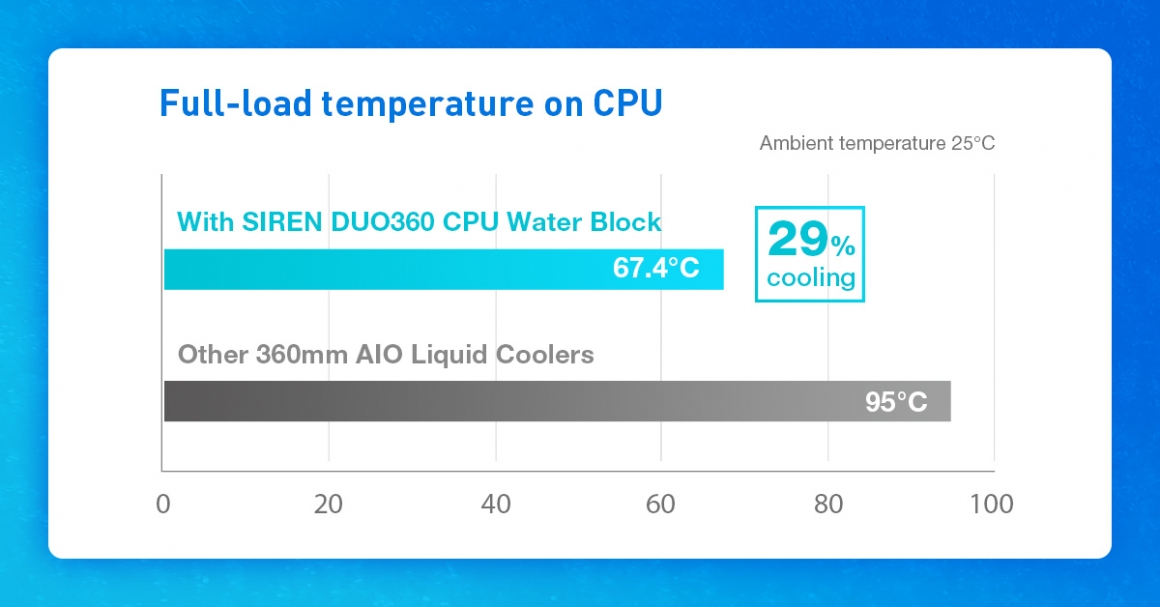
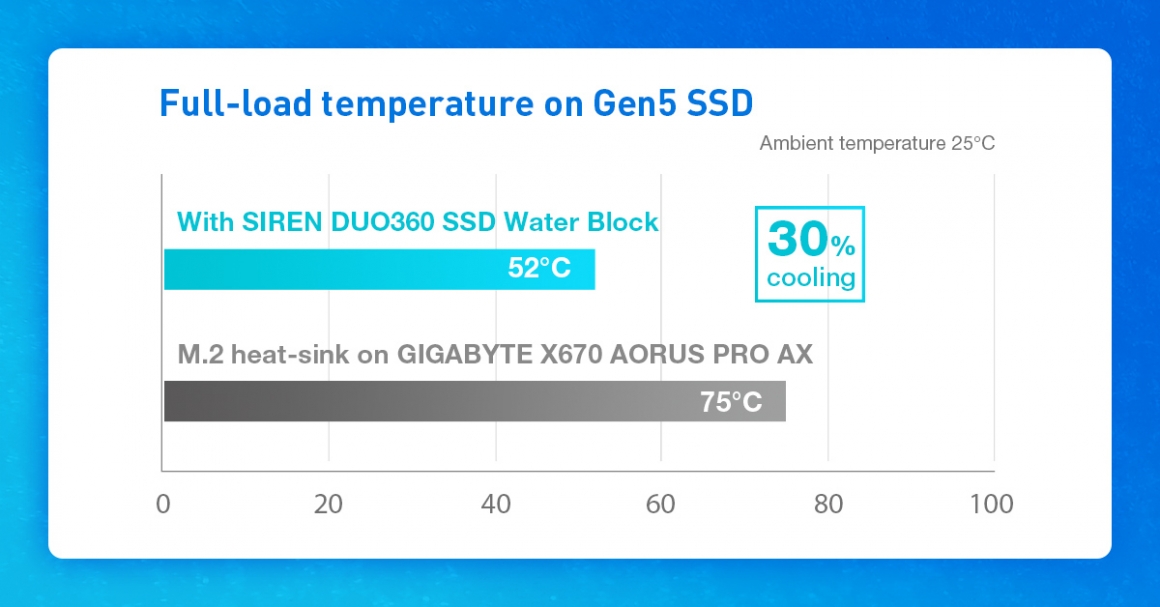
Working principle
Next, let's talk about the working principle. First, the radiator with a high-speed water pump at 4000 rpm drives the liquid to flow from the inlet tube to the SSD water block, reducing the SSD temperature.
Next, the SSD's outlet tube dissipates the heat. The liquid enters the CPU water block to reduce the CPU temperature. Then, the CPU's outlet tube removes the heat.
Finally, the liquid flows back to the radiator. Accompanied by three 120 mm ARGB hydraulic-bearing fans featuring high static pressure and large air volume, the large 360 mm radiator with a high-density jet fin rapidly cools down the liquid to complete the thermodynamic cycle and achieve excellent overall cooling performance.
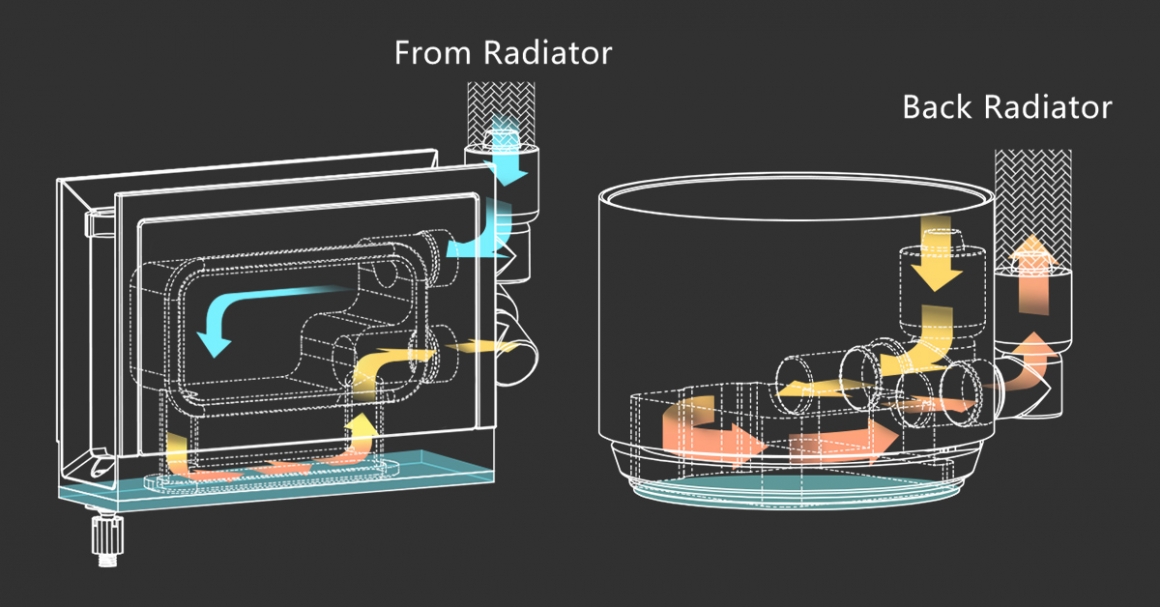 Read more: Is a Liquid CPU Cooler Better Than the Air Cooler? Things You Need to Know Before Buying a CPU Cooler.
Read more: Is a Liquid CPU Cooler Better Than the Air Cooler? Things You Need to Know Before Buying a CPU Cooler.
Temperature difference
The figure below shows the T-FORCE SIREN DUO360's data for the Gen5 SSD. The temperature difference is illustrated in the chart. When the CPU and SSD are both running at full capacity, the operating temperature comes in at 75ºC if only the motherboard's native heat sink is used for cooling. But when the liquid cooling module for a dual-heat source is used, the operating temperature drops to 52ºC. These results demonstrate how the T-FORCE SIREN DUO360 delivers superior cooling performance.
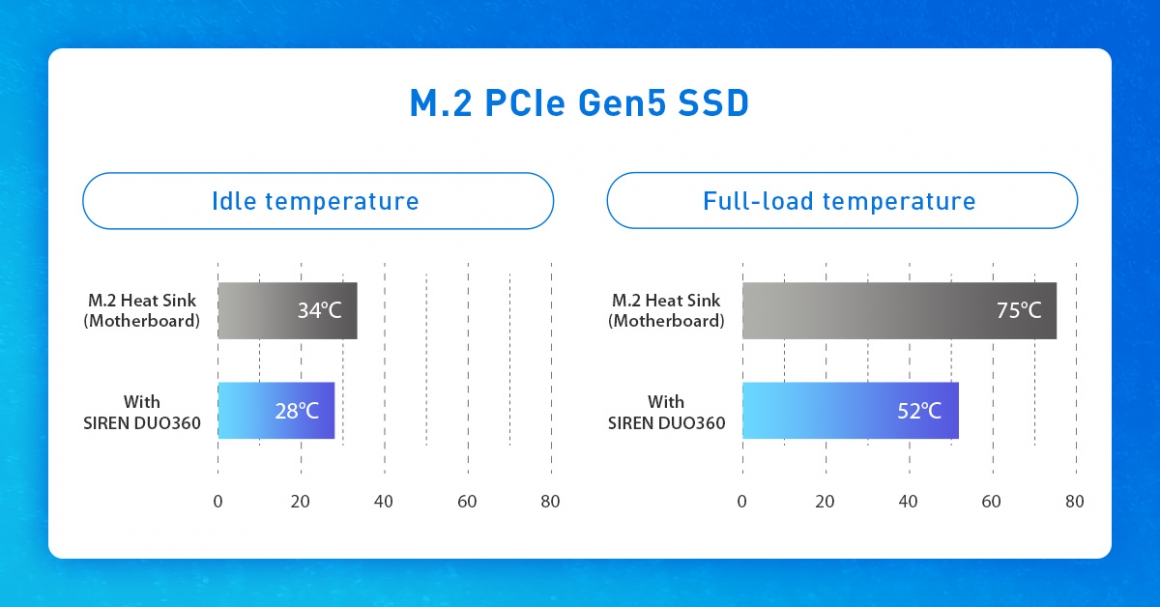 Temperature Range with Cooling from T-FORCE SIREN DUO360
Temperature Range with Cooling from T-FORCE SIREN DUO360
|
Motherboard
|
GIGABYTE X670 AORUS PRO AX
|
|
CPU
|
AMD Ryzen7 7700X
|
|
GPU
|
GeForce GT 710
|
|
SSD
|
M.2 PCIe Gen5 SSD ( without heat sink )
|
|
Testing software
|
Crystal Disk Mark 8 for SSD & AIDA 64 for CPU ( both operating at full load )
|
|
Ambient temperature
|
25℃ (±1℃)
|
|
Test times
|
SSD: Keep your computer idle for 5 minutes (idle temperature) CDM 1GB, 5 rounds, TEST ALL (full-load temperature)
CPU: Test at full load for 30 minutes
|
We hope that you found these insights useful in addressing your needs. Want to get the inside track on more products? Please follow our articles. See you next time!
Read more: How to Properly Install the T-FORCE SIREN DUO360 AIO ARGB CPU & SSD Liquid Cooler?