
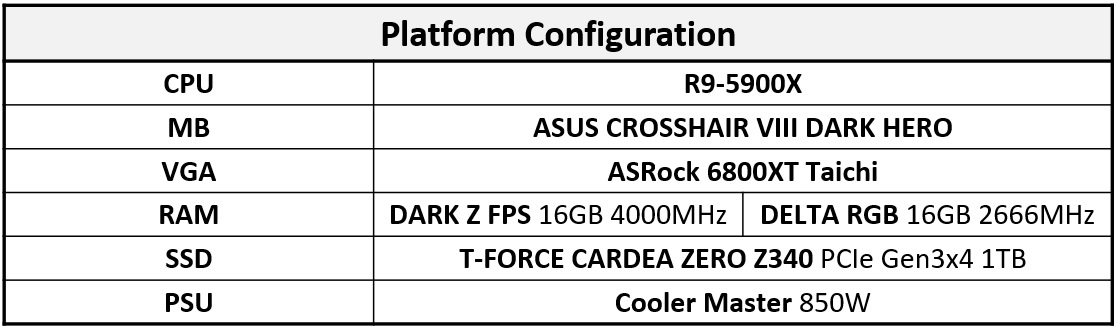 Note: Different platforms might have different testing results.
Note: Different platforms might have different testing results.



Source: Screenshot in World of Warcraft
The data obtained are as follows:
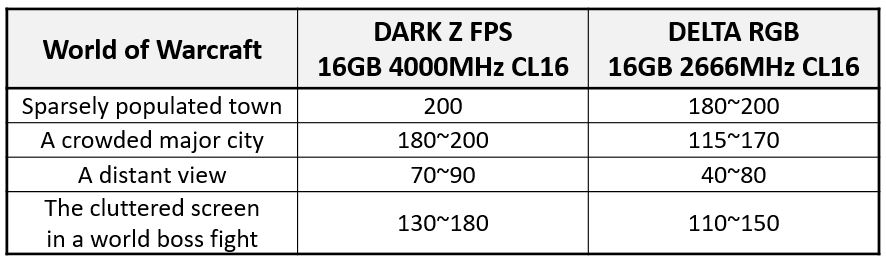
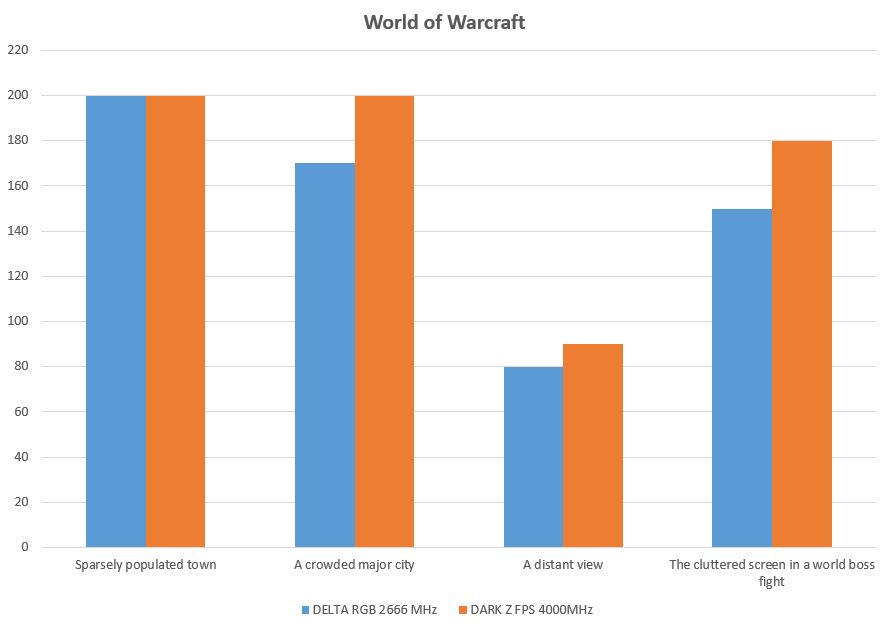
In different scenes, the frame rate of the game will change in real time, so there is no way to perform with a fixed value, but basically, we can see that as the memory frequency increases, the frame rate of the game will also increase. The DARK Z FPS is set to 4000Mhz CL16, which is scary high. It can reach a high frequency of 4000Mhz and still maintain a low latency of CL16, which I think is no less than the 4800Mhz memory!
TEST 2. In "Cyberpunk 2077"
Next, "Cyberpunk 2077", the game that everyone on the Internet has been talking about a lot. People were looking forward to it but also got disappointed by its bugs. Nonetheless, the theme of the game is really unique, and it paints a picture of the future world for a lot of people.

 Source: Screenshot in Cyberpunk 2077
Source: Screenshot in Cyberpunk 2077
Let's look at the test data below:
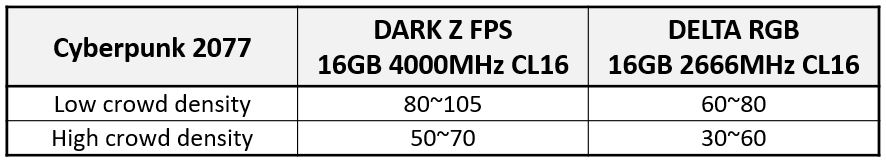
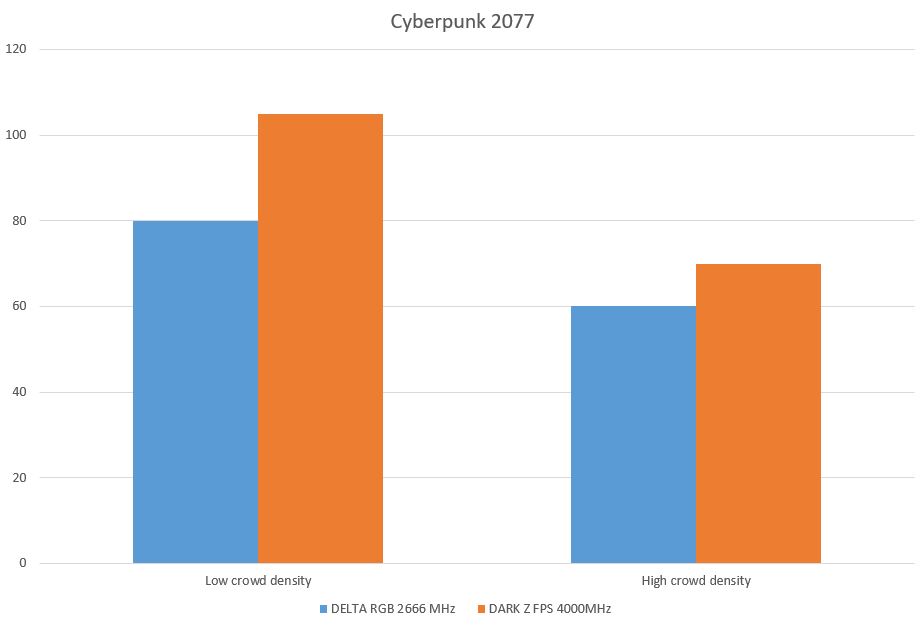
I used 1080P resolution, plus ray tracing, plus DLSS Quality and tested in the crowded city and open areas. Although the FPS difference is quite large, it is still very obvious that DARK Z FPS 4000MHz is significantly better than the entry-level DELTA RGB 266MHz. To maintain the quality of the picture at all times, high frequency memory is still useful to a certain extent.
T-FORCE DARK Z FPS DDR4 4000MHz 16GB (Where to Buy)
Conclusion
The above is the test results of "Cyberpunk 2077" and "World of Warcraft" using the first platform configuration. We can see that when the memory frequency is gradually increased, the higher frequency will still have a certain impact on the game frame rate (FPS), but the impact is not as high as the graphics cards. Different platforms may have different test results. In the next article, we will use the second platform configuration to test in "Shadow of The Tomb Raider".
Does the Memory Frequency Affect the Game's FPS? (Part Two) (Read More)