When it comes to buying hard drives, SSD is the first thing that comes to mind, and read/write speed and capacity are the main considerations when purchasing. But do you wonder why the HDD, which is as slow as a snail, still maintain a place in the storage market while everyone pursues SSD with high-speed read/write? What is the magic that makes a lot of consumers still favor HDD? Keep reading to find out!

HDD (Hard Disk Drive)
HDD is actually the abbreviation of “Hard Disk Drive”, but in order to distinguish it from SSD, we often use the term “traditional hard drive” and “mechanical hard drive” to refer to HDD. There are 2.5 inches, 3.5 inches and 5.2 inches in sizes. The reason why HDD is called HDD is because it is composed of many mechanical parts, such as read/write head, disc, motor, main control chip and cable, etc. With so many parts, the biggest fear is collision and dust. Whenever a part is displaced, it is likely to become unreadable or damaged.
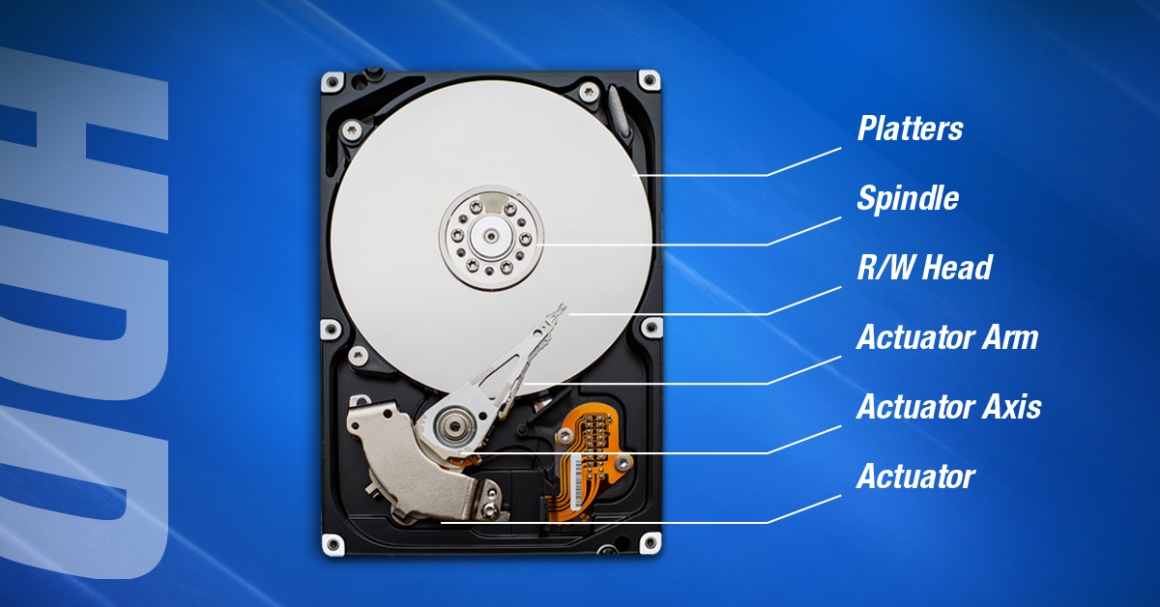
When it comes to hard drives, it is important to mention the speed of data storage. How does the HDD read and write data? It is mainly through 3 parts: read/write head, motor and disc. Just like the vinyl record player in the old days, the read/write head is used to read and write data on the disc running by the motor (did I just reveal my age!?). One of the things that affects the read and write speed of the HDD the most is the speed of the motor. The faster the revolution speed, the faster the read and write speed will be. That’s why we often see the information of “xxxx RPM” on the specification sheet of HDD. But no matter how fast the HDD’s motor spins, there is a physical operating limit that falls between approximately 4200 RPM and 15,000 RPM. The speed for home use is around 4200 RPM to 7200 RPM, and higher speed is the specification used by servers. Converting RPM to common MB/s units, the read/write speed of 7200 RPM falls in the range of 90 to 100 MB/s.
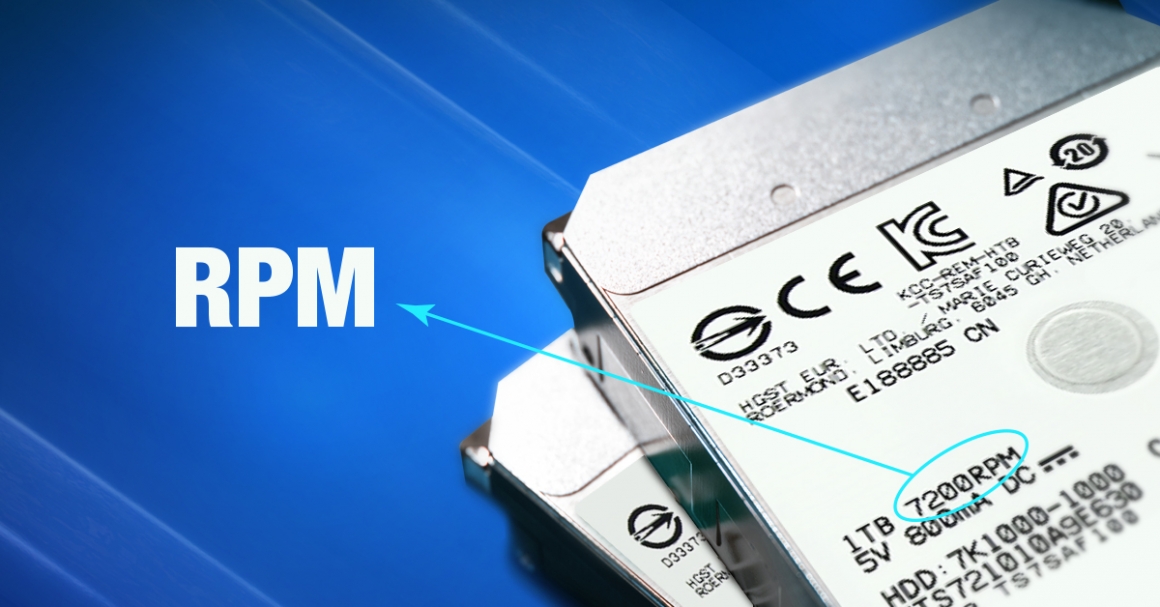
SSD(Solid State Drive)
SSD is what we often call solid state drive and it comes in 2.5”, M.2, mSATA and U.2 form factors. NAND Flash is mainly composed of flash memory (NAND Flash) and controller, and NAND Flash is divided into SLC, MLC, TLC and QLC. Some SSDs also have an additional “cache”, which is often referred to as DRAM Cache. It is called a “solid state” drive because it has no moving parts in its composition and each chip is fixed to the circuit board, so it is more drop-proof than a traditional hard drive. Compared with HDD, there’s almost no noise during operation (But if you drop it hard, it will still be broken, so please don’t try it at home T-fans).
What Are QLC, DRAM Cache and SLC Cache? (Part 1)
What Are QLC, DRAM Cache and SLC Cache? (Part 2)
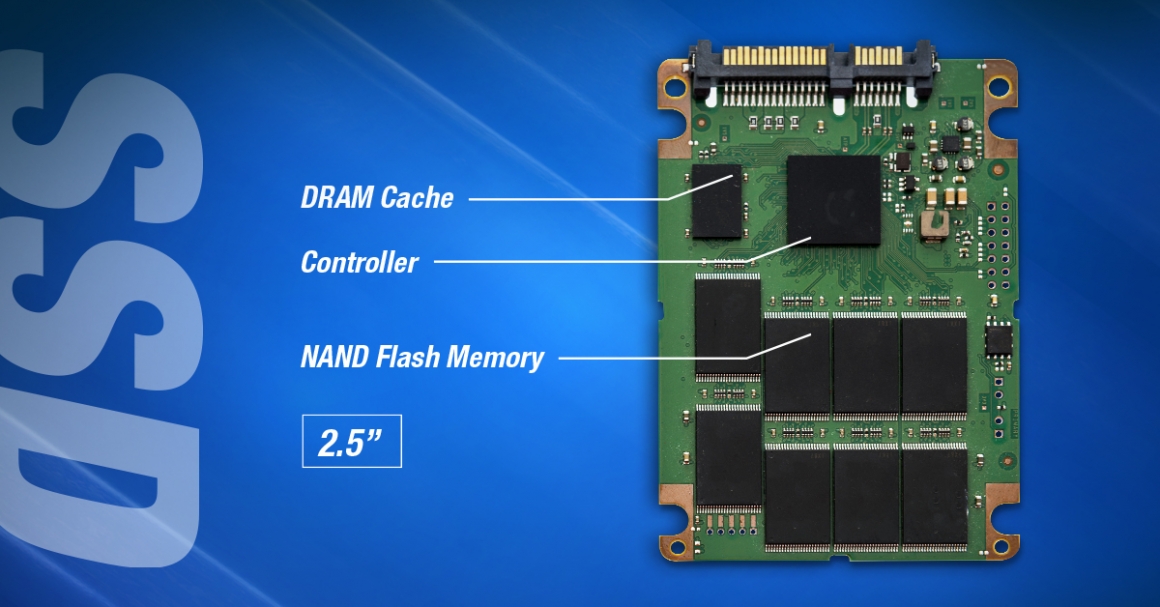
SSD uses the method of changing the value of the voltage to store data in the storage unit electronically. Compared with the way of HDD through physical speed, the read speed of SSD is several times faster than HDD. The SATA interface alone can reach a maximum of 500-600MB/s, which is 5-6 times faster than a 7200 RPM HDD.
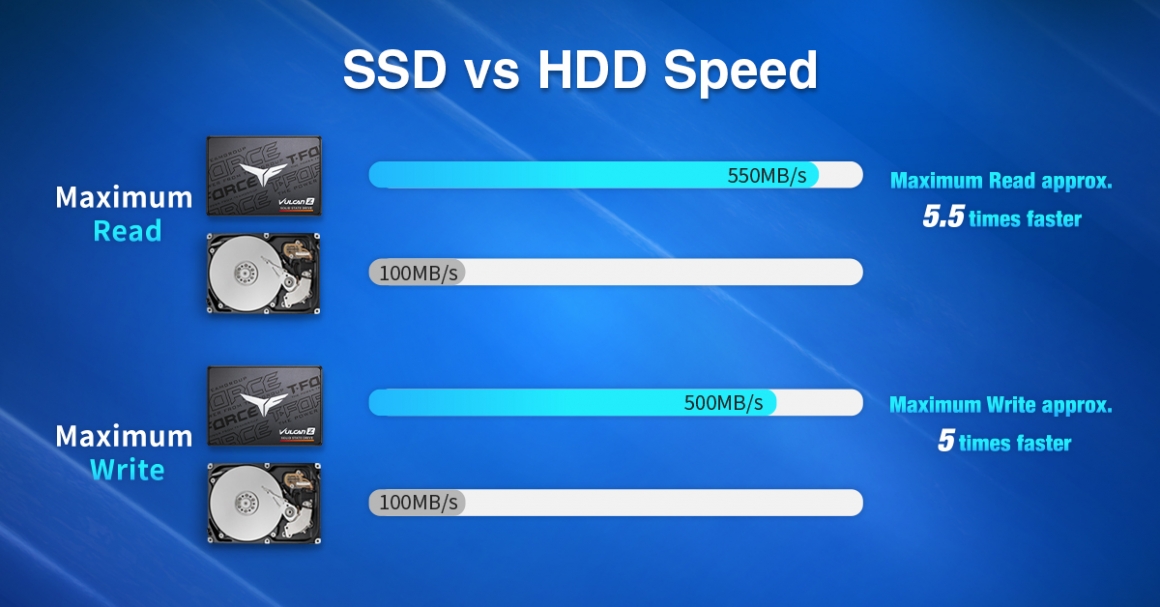
HDD V.S SSD How to choose?
After talking about the difference between HDD and SSD, I organize a table for you:
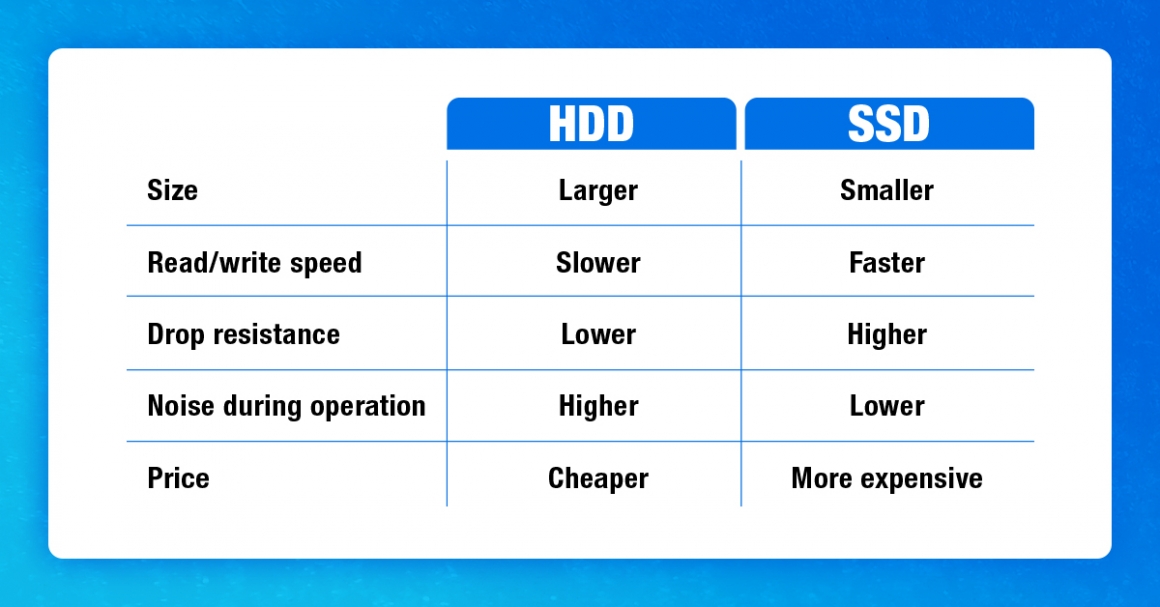
According to the above table, it is obvious that SSD has more advantages than HDD, but why do people still love HDD? The size of HDD is significantly larger than SSD, so small-sized SSD is suitable for computer with limited assembly space such as laptop. As for storage space, HDD is much cheaper than SSD for the same storage capacity. When installed on a desktop computer, which is not often moved around, it can reduce the risk of mechanical damage to the HDD caused by vibration, while still enjoying large storage capacity. This is also the reason why the HDD cannot be completely replaced by the SSD even though its transfer speed is not as fast as SSD. After all, storage space is one of the main functions of the hard drive.
Therefore, I suggest that when you purchase hard drives, it is most appropriate to choose them separately according to your usage habits. If your desktop computer wants a hard drive for backing up data, such as photos or videos since you were a kid, you can choose HDD as your preferred backup hard drive. For high-speed access needs, such as booting up and frequently used computer operating software, I recommend that you purchase an SSD so you can enjoy instant booting and smooth operation!
►Friendly reminder
The price difference between HDD and SSD will not stay the same forever! With the rapid development of technology, it is very likely that the price of SATA interface SSD and HD will not be much different in the future!
Want to know more about SSD? Take a look at the following article:
The Basic Knowledge and Benefits of SSD Storage Capacity that Everyone Should Know!
I will see you T-fans next time!