Do you T fans have a laptop that accompanies you wherever you go? I have a laptop that I have been using for six years, but it has recently started to show signs of dying out recently. If you start to feel that your laptop is slowing down or often crashes, don't rush to say goodbye to it, just try to upgrade the components inside to make it as good as new!
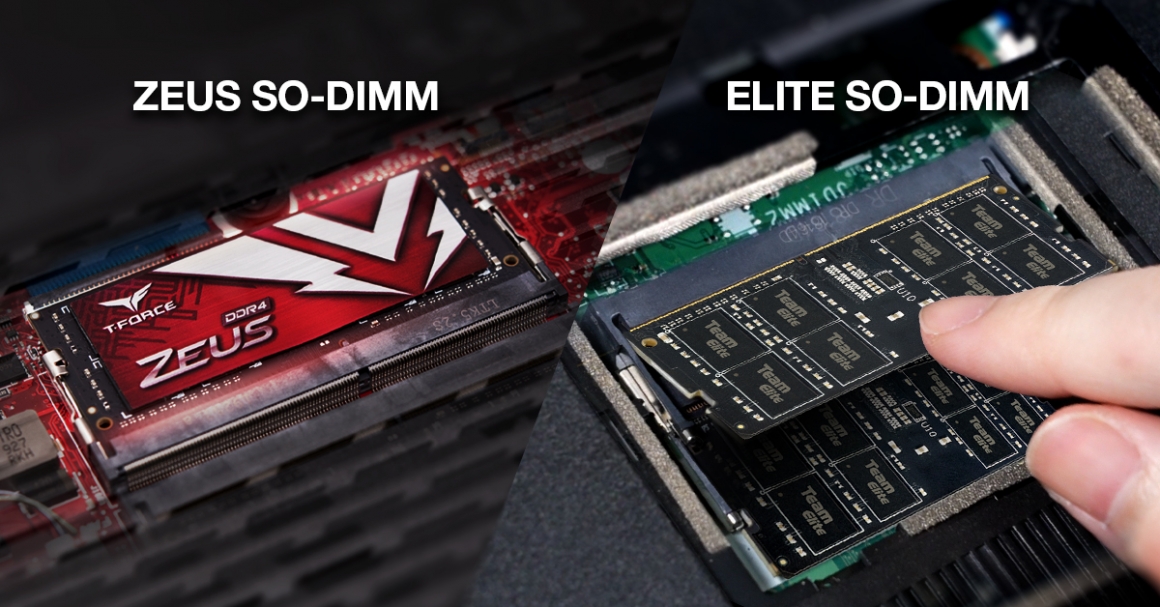
When it comes to upgrading your laptop, you must often hear people suggesting an upgrade to the memory or SSD. Today we'll start by understanding why we need to upgrade our memory. What are the benefits of upgrading memory? What should I look for when purchasing memory for my laptop? How to choose the specifications of the memory? We'll get back to SSD when we have the chance in the future!

ELITE SO-DIMM DDR4 LAPTOP MEMORY:https://www.teamgroupinc.com/en/product/elite-so-dimm-ddr4
ZEUS SO-DIMM DDR4 LAPTOP MEMORY:https://www.teamgroupinc.com/en/product/zeus-so-dimm-ddr4
1. Why do I need to upgrade my memory? What are the benefits?
The memory SO-DIMM of a laptop is different from the memory U-DIMM and cannot be shared. The point of upgrading laptop memory is to upgrade capacity, not speed and frequency. So why do we need to increase the memory capacity? Here is a brief list of what happens if you run out of memory:

The reason for the above examples is not the network speed problem, but most likely the lack of memory capacity. On the contrary, if the memory capacity is sufficient, the above problems are less likely to occur. If you keep the laptop running for a long time, you can try to restart the computer first, close the applications running in the background, clear the memory cache and free up the memory capacity. However, if the situation still does not improve, then I suggest that you can expand the memory capacity of your laptop.
2. What should I pay attention to before buying a laptop?
There are four key specifications you need to know before you expand the memory capacity of the laptop.
https://www.asus.com/Laptops/For-Gaming/TUF-Gaming/ASUS-TUF-Gaming-F15-2022/techspec/
Click on the Tech Specs (red box) on the product page and scroll down to the memory area, here you can see that this laptop supports DDR5 SO-DIMM, with a maximum frequency of 4800MHz (green box), and a maximum total capacity of 32GB (yellow box), supports dual channel and both memory slots can be used for replacement and upgrade (blue box). When purchasing an upgraded memory, it is recommended to choose a two sticks package.
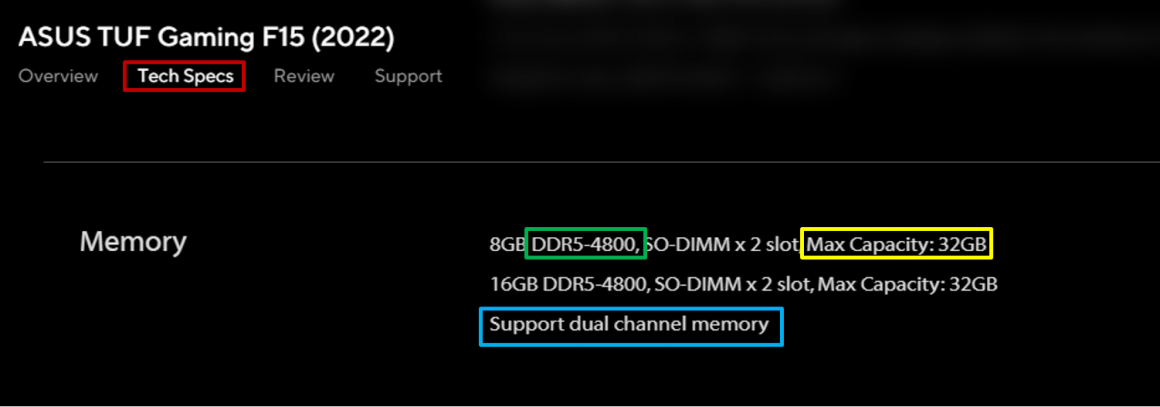
~Friendly reminder~
DDR5 will only be supported on laptops just released this year. Here is an example for you to understand the specifications, and T fans who want to purchase DDR5 laptop can also refer to it. You can think about whether you want to expand the capacity of the memory when purchasing.
https://www.asus.com/Laptops/For-Gaming/TUF-Gaming/2021-ASUS-TUF-Dash-F15/techspec/
Click on the Tech Specs (red box) on the product page and scroll down to the memory area, here you can see that this laptop supports DDR4 SO-DIMM, with a maximum frequency of 3200MHz (green box), and a maximum total capacity of 32GB (yellow box). It supports the duo channel but one of the memory specifications has the word “on board” (blue box) written after it, which means that the slot has non-replaceable memory, and this laptop has only one memory slot to replace the memory. It is recommended to get the single stick package when buying memory for an upgrade.
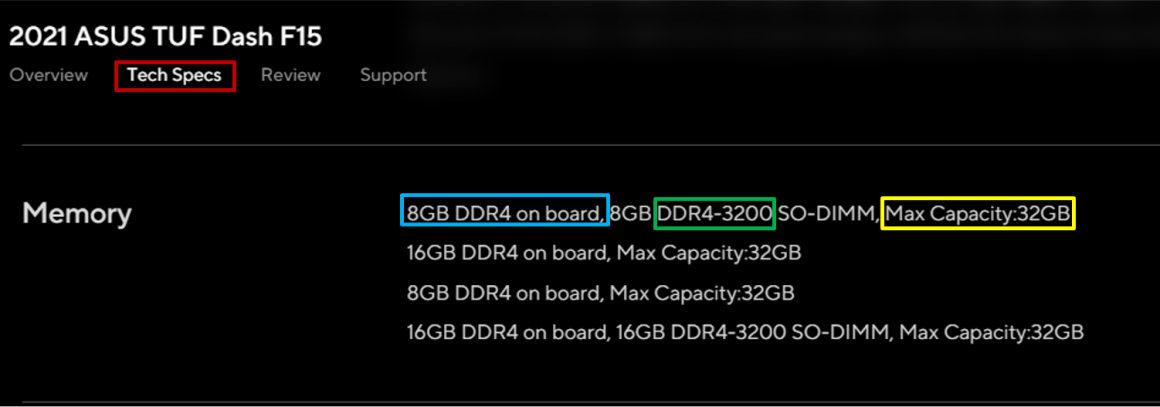
You must be wondering why there is more than one line for the description of the memory specification in the above screenshot? That's because manufacturers provide different combinations of memory capacities for consumers to choose from when purchasing a laptop, which is why there is more than one line in the specifications.
3. How to pick the right memory size for my laptop?
Once you know the memory specifications supported by your laptop, you can start thinking about how much memory you need. First, you can check how much memory capacity is currently available in the laptop. Right-click on the taskbar and click on "Task Manager" (red box).
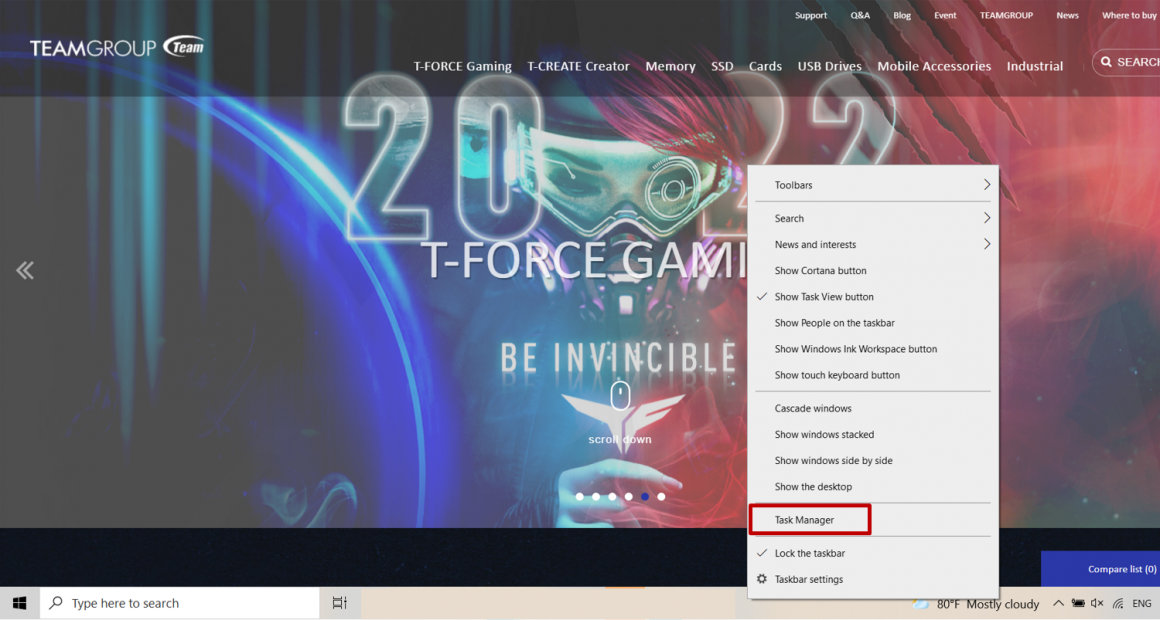
Click Performance (red box), and then select Memory (blue box) to see the current memory capacity and usage status (green box).
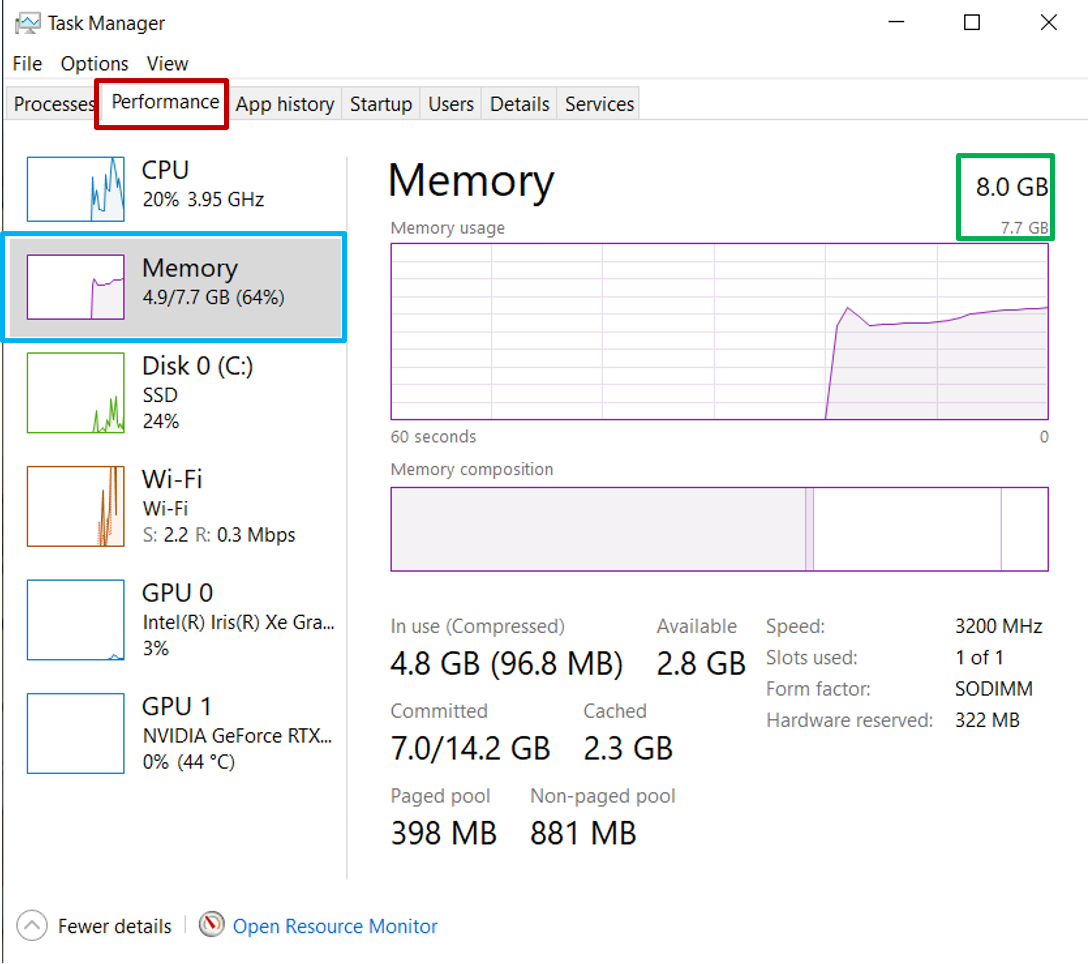
Next, you can start deciding how much capacity you want to expand. Since everyone's usage habits are different, I'll give my suggestions below to all T fans for reference. In fact, you still need to adjust them according to your own usage habits!
|
Usage requirements |
General word processing requirements (Ideal for use with word processing laptop) |
Game play requirements (Ideal for use with gaming laptop) |
Professional software requirements (Ideal for use with creators laptop)
|
|
Total laptop memory capacity |
8GB |
16GB to 32GB |
32GB to 64GB |
|
Description |
1. Browsing websites 2. Watching videos 3. sending/receiving emails 4. Using Office |
Playing casual or high performance games. |
1. Professional graphic and 3D design software 2. Professional image processing software |
Finally, the last thing left to do is to assemble the memory into the laptop. If you don't know how to start, you can refer to the following tutorial video. Although the internal configuration of each manufacturer's laptop is not quite the same, the assembly methods are similar. It is recommended to refer to the instruction manual that comes with the laptop for assembly!
How to replace your laptop's memory? -Zeus So-Dimm: