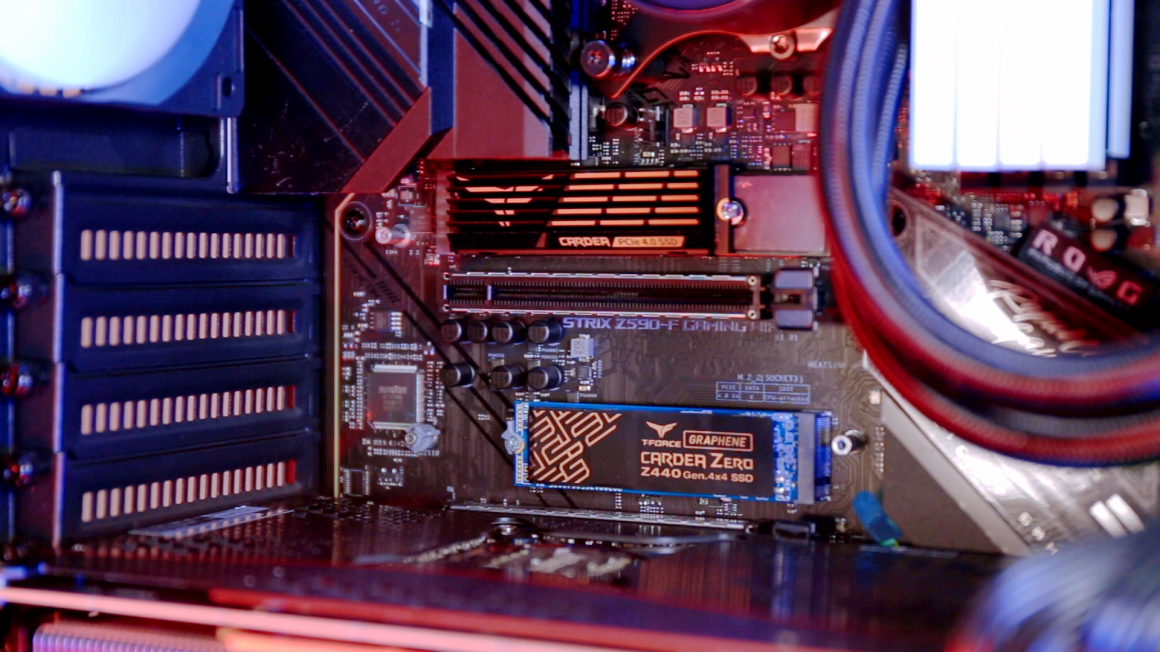With a gaming PC, not only can you work and attend classes remotely and more smoothly, but in addition, you can play games in your spare time to relieve your stress. Moreover, the types of computer games are very diverse, which can meet everyone's needs. It is highly recommended to assemble one as soon as possible!
But here comes the question many people who are not that familiar with computers will ask: "I don't know what parts or which brands to buy, so it's too hard for me to handle!" But today, I'll recommend the best PC build solution for you to play all major triple-A title games and handle any work smoothly. You can assemble a gaming PC according to your desire.
First, let's list the parts that need to be purchased if you want to assemble a gaming PC:
1. Motherboard
2. CPU
3. CPU cooler
4. Memory
5. Graphics card
6. SSD
7. Power supply
8. Case

Next, I'll introduce the recommended items one by one:
A. Motherboard
For the motherboard, we chose ASUS, a well-known and experienced manufacturer in the pc hardware industry, whose gaming brand ROG is definitely one of the most popular choices among gamers worldwide. For this particular article, I'm using ROG's latest INTEL platform, ROG STRIX Z590-F GAMING!

I'm amazed after I opened the package and saw the product for the first time! They have created a style of their own and it's getting more and more unique. In the lower right corner, the diamond-shaped latticework with "Republic of Gamers" in cursive writing is totally brilliant, giving the motherboard a different look. In addition, the motherboard takes into account the high temperature of Gen 11 CPUs and Gen4x4 SSDs, therefore the design has especially focused on cooling efficiency. I tested the pre-installed heat sinks and they really do have a high heat dissipation effect.
ROG STRIX Z590-F GAMING WIFI: https://rog.asus.com/us/motherboards/rog-strix/rog-strix-z590-i-gaming-wifi-model/
B. CPU
To get the full performance of the Z590, we pick the 11th generation INTEL i9-11900K for the CPU. I have to remind you: "The Z590 motherboard requires a Gen 11 CPU to support the GEN4x4 SSD!" Although the Z590 is also compatible with Gen 10 CPU, however, it is not as powerful as the Gen 11 when it comes to memory overclocking or SSD interface support, so it is recommended that you get the latest one to avoid additional trouble.
Intel i9-11900K: https://ark.intel.com/content/www/us/en/ark/products/212325/intel-core-i9-11900k-processor-16m-cache-up-to-5-30-ghz.html

C. CPU cooler
Since the processing speed and the compatibility of the Gen 11 CPU are both enhanced, the heat generated under the actual test is also relatively higher than before. This time, I recommend using water cooling to replace air cooling, so the cooling capability will be relatively stable. Then, of course, the T-FORCE GAMING BUILD should use its own T-FORCE SIREN AIO Cooler! The product name is taken from Scandinavian sirens, with magical meaning.

That ARGB water block with mirror finish is so cool that if you use a glass side panel, the water block with a magical mirror finish will definitely catch everyone's eyes. In addition, unlike other common water coolers, the pump of the T-FORCE SIREN AIO Cooler is placed inside the radiator instead of the water block. This special and thoughtful design can prevent the CPU from being affected by the heat of the pump. It is highly recommended to choose this type of water cooler.
D. Memory
Memory has always been the main product of T-FORCE. This time we chose the white version of XTREEM ARGB that won the Red Dot Design Award. The snowy white preset lighting effect really stands out in this black-oriented PC build. The RGB can be controlled by software to display different lighting effects. It's like love at first sight for me and I bought four of them already.

For the specification, we chose 8GBx4 3600MHz.
T-FORCE XTREEM ARGB WHITE: https://www.teamgroupinc.com/en/product/xtreem-argb-white-ddr4
E. Graphics card
Currently, it is not easy to buy good graphics cards on the market because a large number of graphics cards are out of stock due to the mining boom. I recommend EVGA's RTX 3080 FTW3 ULTRA GAMING, which has outstanding specifications (8704 CUDA Cores, 10GB DDR6X, 19000MHz). Currently, I think it is your best choice. In addition, EVGA's exclusive patented iCX3 technology can control the fan and allow the high-temperature 3080 to dissipate heat in the most efficient way. During testing, it was obvious that only the high load operation made a slight fan sound, and it was very quiet under normal use.
EVGA RTX 3080 FTW3 ULTRA GAMING: https://www.evga.com/products/product.aspx?pn=10G-P5-3897-KR

F. SSD
Since we are using a Z590 chipset with Gen 11 INTEL CPU, we have to go with a Gen4x4 M.2 PCIe SSD. You must install two SSDs since most games nowadays have huge file sizes, one is not enough! Plus, T-FORCE is best known for its memory and SSD, so I definitely recommend both the CARDEA ZERO Z440 2TB and CARDEA A440 2TB.

With both installed, the available capacity is up to 4TB! In addition, the speed of A440 reaches 7000 MB/s, which is the top standard of GEN4x4. Moreover, you have graphene and aluminum fin type heat sinks to choose from to match with different designs of motherboards, satisfying consumers' different needs.
However, with the booming of cryptocurrency, SSDs are becoming increasingly difficult to buy, so you have to hurry up and get them fast!!!
T-FORCE CARDEA ZERO Z440 M.2 PCIe SSD: https://www.teamgroupinc.com/en/product/cardea-zero-z440
T-FORCE CARDEA ZERO A440 M.2 PCIe SSD: https://www.teamgroupinc.com/en/product/cardea-a440
G. Power supply
When choosing the power supply, I must remind you to pay special attention to the level of the parts you use. Buying one with a low wattage rating might result in your system shutting down prematurely. According to our configuration this time, the CPU is 11900K and the graphics card is 3080, both of which are very high-end. So, relatively, our power supply has to keep up with the wattage. According to personal experience, it is necessary to use a minimum of 850W of power supply to be sufficient. This time, we chose COOLER MASTER's V1000 PLATINUM, which is a fully modular 80 PLUS platinum level power supply with a 10-year warranty. It is a good choice for saving money and having stability!
COOLER MASTER V1000 PLATINUM: https://www.coolermaster.com/us/en-us/catalog/power-supplies/v-series/v1000-platinum/

By the way, what does 80 PLUS platinum level stand for? It is actually a standard defined for the energy conversion efficiency of the power supply. 80 PLUS means the conversion efficiency is over 80%. The platinum level means that the conversion efficiency can be as high as 90% or more. The better the conversion efficiency is, the more power can be saved under the same conditions.
H. Case
Since it is a T-FORCE Gaming Build, we definitely choose our own coolest T-FORCE LARES CASE. The name is taken from Roman mythology, which means guardian god, hoping that this case can safely protect the internal parts.

The case is basically selected on two major things: heat dissipation and appearance. In the order of priority of my own purchase, heat dissipation first, followed by the appearance. If you can, you may consider the weight as well. The T-FORCE case puts primary focus on heat dissipation. It pays special attention to the design of the airflow path and the detailed position of the fan. The appearance is also different from some designs with strong light pollution. The ARGB side light is used on the front, which is simple and elegant. I personally recommend you to buy this case.
The introduction of each item ends here. Are you eager to build a gaming PC? Check out the T-FORCE time-lapse build video!