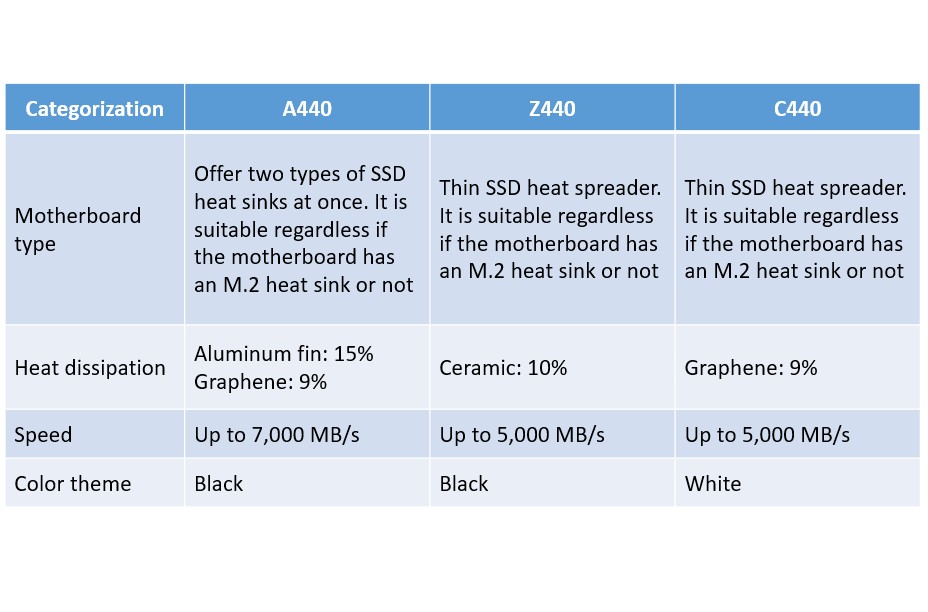Following the last article "What SSD Should I Use for Intel Z590?", we will now introduce the PCIe 4.0 SSDs with different heat sinks and what situations they are suitable for.
There are currently three PCIe 4.0 SSDs from T-FORCE, CARDEA A440, CARDEA Ceramic C440, and CARDEA ZERO Z440. As for how to choose? I will provide recommendations on the suitable PCIe 4.0 SSD for you under four considerations: motherboard type, heat dissipation, speed, and color theme.
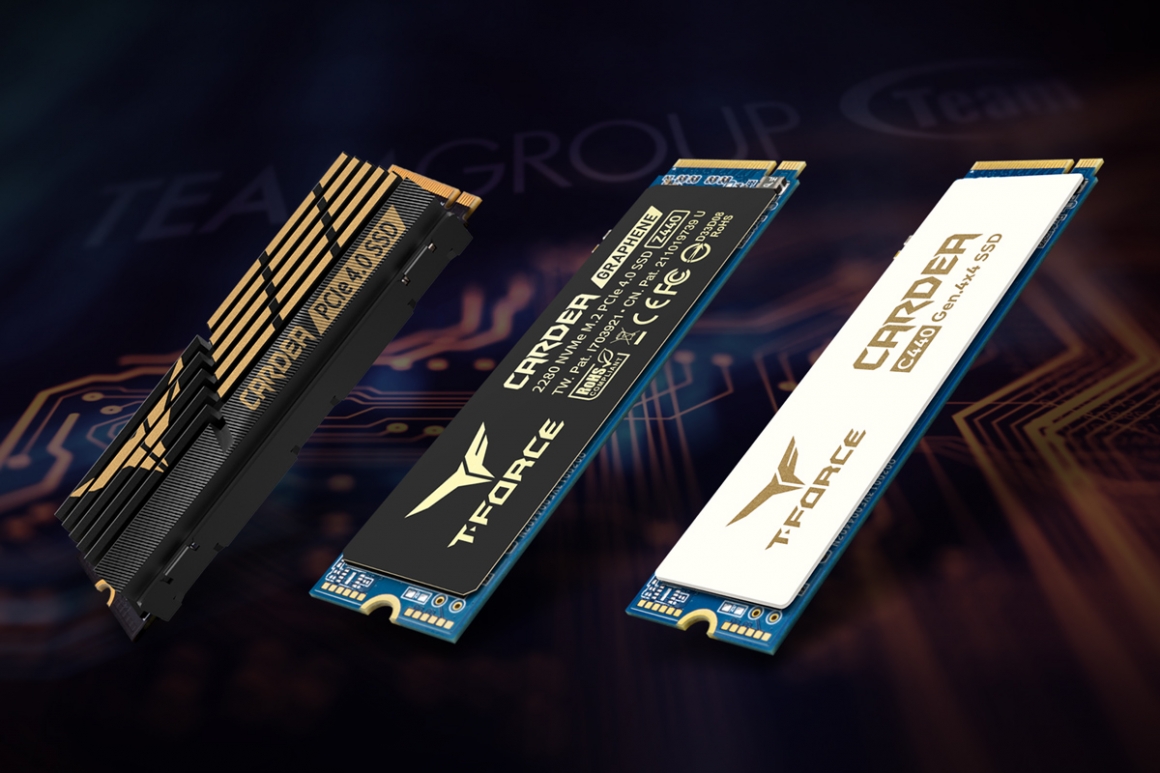
A. Motherboard type
(1) Motherboard has an M.2 heat sink
In fact, most motherboards that support PCIe 4.0 are equipped with M.2 heat sinks. In order to reserve space for the M.2 heat sink on the motherboard, a thin SSD heat spreader with a thickness of only 1mm is required, including ceramic and graphene heat spreaders.
Among the T-FORCE PCIe 4.0 SSDs, the CARDEA A440 and the CARDEA ZERO Z440 both have graphene heat spreaders, while the CARDEA Ceramic C440 has a ceramic heat spreader.

(2) Motherboard does not have an M.2 heat sink, or not sure if your motherboard has an M.2 heat sink
Without the space occupied by the motherboard M.2 heat sink, there is no limit to the choice of SSD heat sink! Whether it is an aluminum fin type heat sink, ceramic heat spreader or graphene heat spreader, you are free to choose!
Except for the SSDs with graphene and ceramic heat spreaders mentioned above, among the T-FORCE PCIe 4.0 SSDs, only the CARDEA A440 uses an aluminum fin-type heat sink.
I would also like to mention that the CARDEA A440 PCIe SSD is the first in the industry to offer two types of heat sinks, aluminum fin type heat sink, and graphene heat spreader. So, if you have multiple motherboards and you like to assemble and upgrade various parts by yourself, or are not sure if your motherboard has an M.2 heat sink, choose a CARDEA A440 to have both heat sinks at once! Why choose just one if you can have them both! It is important to note that you can only assemble one type of heat sinks at a time, so do not assemble them all together, as the heat dissipation will not be better.
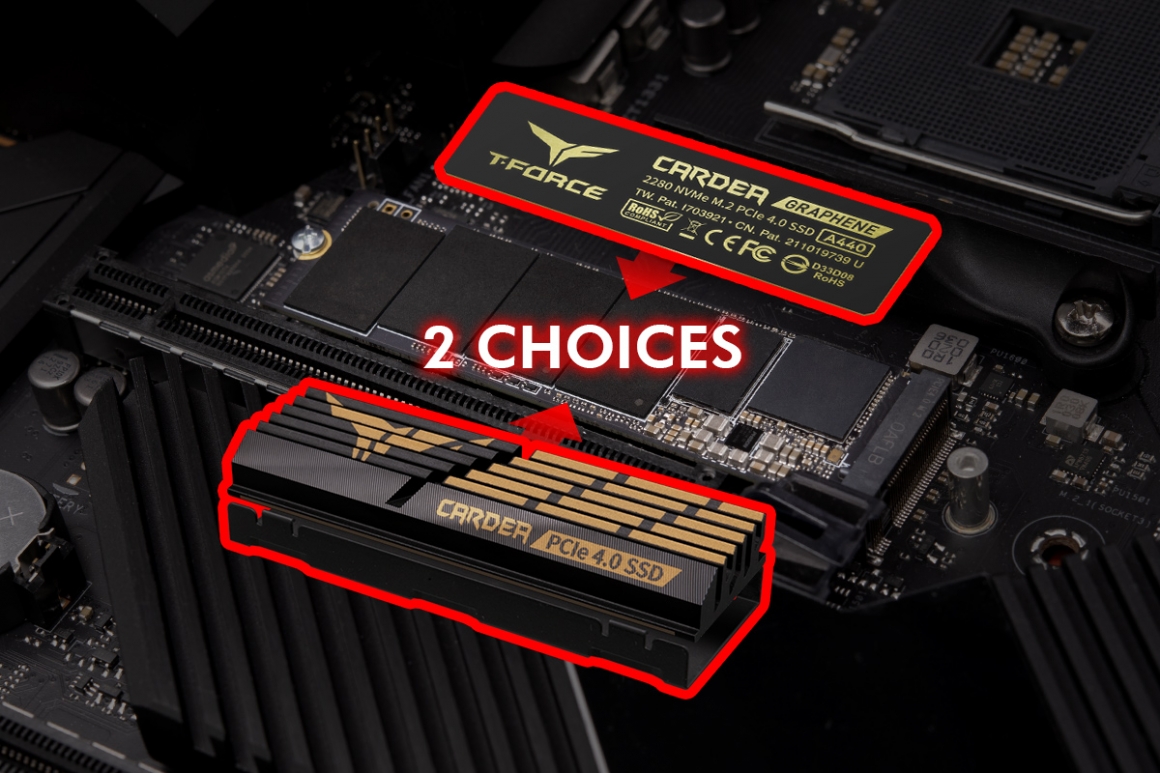
B. Heat dissipation
The PCIe 4.0 high-speed interface will cause higher temperatures for the computer's operation, so the choice of the heat sink is particularly important.
These PCIe 4.0 SSDs uses three patented designs of the heat sink, which are aluminum fin type heat sink, ceramic heat spreader and graphene heat spreader:
(1) Aluminum fin-type heat sink
The aluminum fin type heat sink has a special design for heat conduction which can effectively reduce the temperature by up to 15%.
(2) Ceramic heat spreader
With a thickness of only 1mm, the ceramic heat spreader made of aerospace ceramic material can achieve a 10% of cooling effect.
(3) Graphene heat spreader
It is also a thin heat spreader with a thickness of only 1mm. The graphene heat spreader can achieve a 9% of cooling effect.
The CARDEA A440 uses two types of heat sinks, aluminum fin type heat sink and graphene heat spreader. The CARDEA Ceramic C440, as the name suggests, uses a ceramic heat spreader, and the CARDEA ZERO Z440 uses a graphene heat spreader.
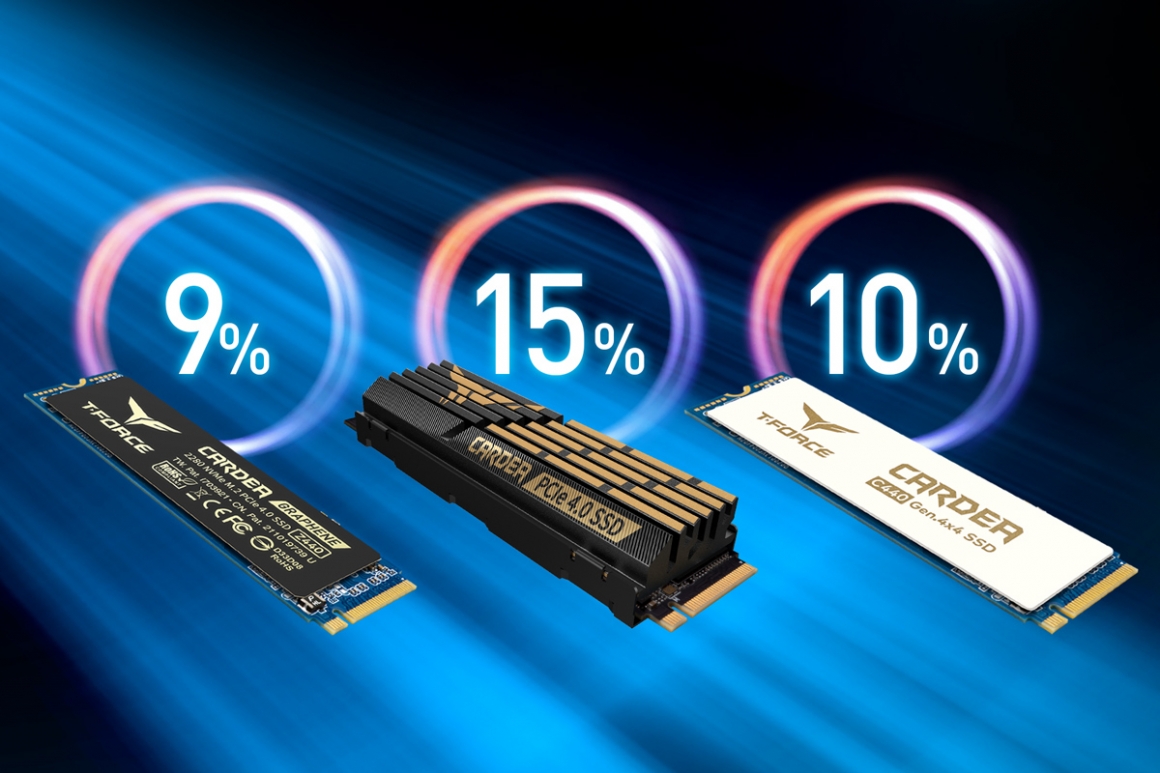
In fact, all heat sinks of the three PCIe 4.0 SSDs are made with specially selected materials that provide better heat dissipation. Furthermore, although the heat dissipation of the thin heat spreader is less effective than the aluminum fin type heat sink in figures, if it is complemented by the motherboard's own M.2 heat sink, it will help the overall heat dissipation of the entire unit regardless of which SSD is used.
C. Speed
They both are PCIe 4.0 interfaces, and if you have different needs for read/write speed, there are different options available here.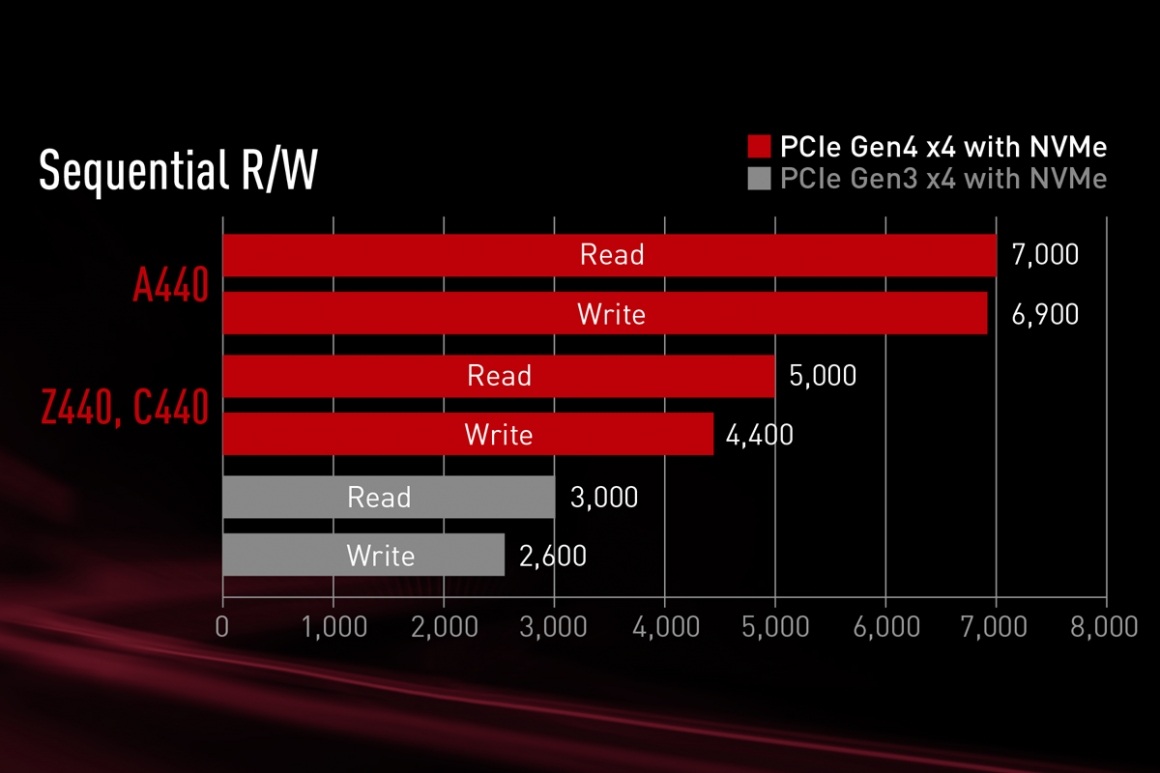
(1) Up to 7,000MB/s
If you are looking for the fastest performance and you have no price consideration, don’t hesitate to choose the CARDEA A440 M.2 PCIe SSD! According to T-FORCE's internal laboratory test results, the CARDEA A440 M.2 PCIe SSD can reach 7,000/5,500 MB/s of read/write speed for 1TB, and 7,000/6,900 MB/s of read/write speed for 2TB in the CDM benchmark software.
(2) Up to 5,000MB/s
For those who want to go with motherboard PCIe 4.0 interface and can accept PCIe 4.0's average read/write speed, pick the CARDEA ZERO Z440 M.2 PCIe SSD and the CARDEA Ceramic C440 M.2 PCIe SSD. According to T-FORCE's internal laboratory test results, the read and write speeds of both 1TB and 2TB have reached 5,000/4,400 MB/s. With the average read/write speed of PCIe 4.0, the performance is more than capable to satisfy most users with PCIe 4.0 supported motherboard platforms.
D. Color theme
People who like to DIY and assemble their own computers will definitely pay special attention to the appearance of the product itself. The suggestions here are distinguished by the color, which is very simple and intuitive: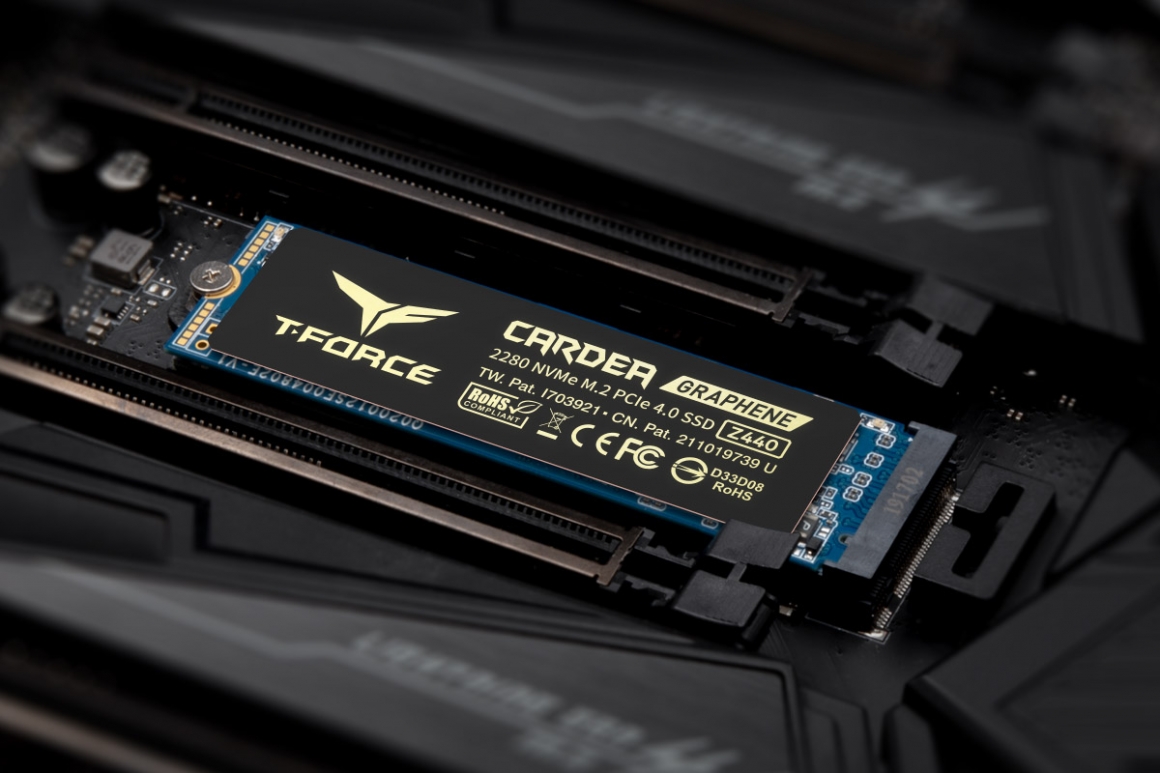

(1) Black
If you like black gaming style PC, both CARDEA A440 and CARDEA ZERO Z440 with black aluminum fin type heat sink or black graphene heat spreader are very suitable for you!
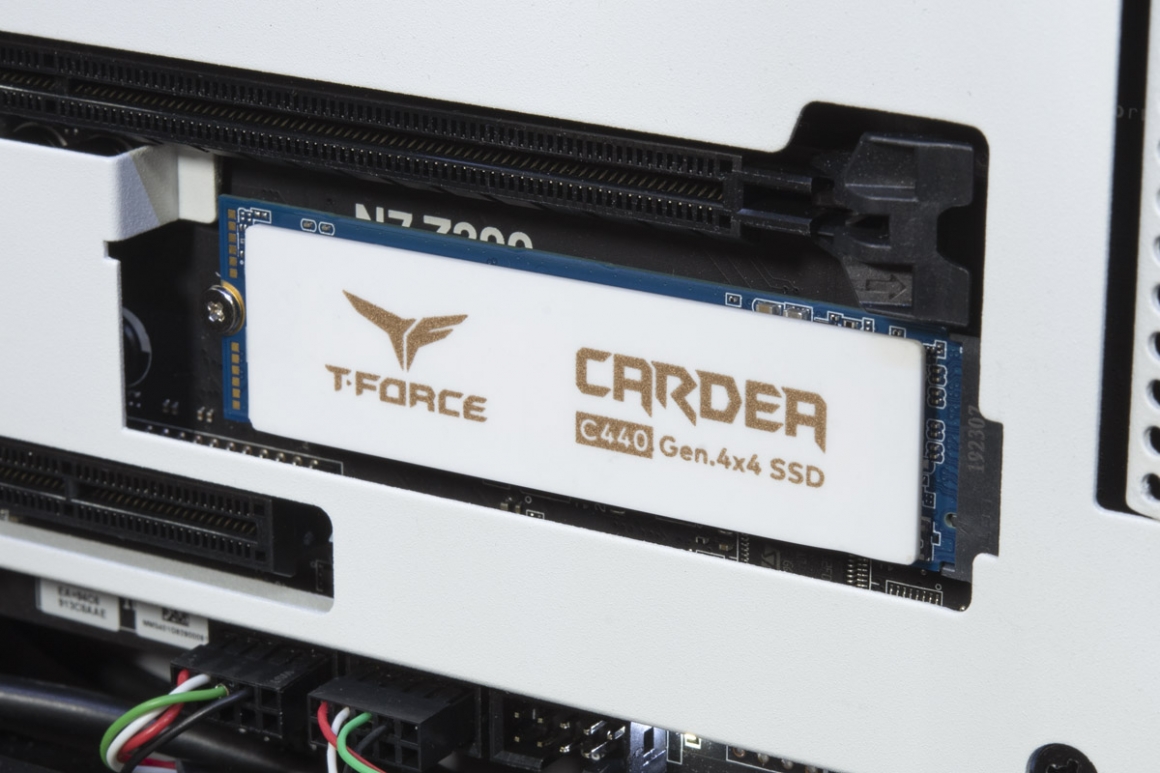
(2) White
If you want to have a unique white theme, the CARDEA Ceramic C440 heat spreader is your best choice!
Conclusion
In summary, the motherboard type has the greatest impact overall. Before you purchase T-FORCE PCIe 4.0, don't forget to check which type of motherboard you have first!