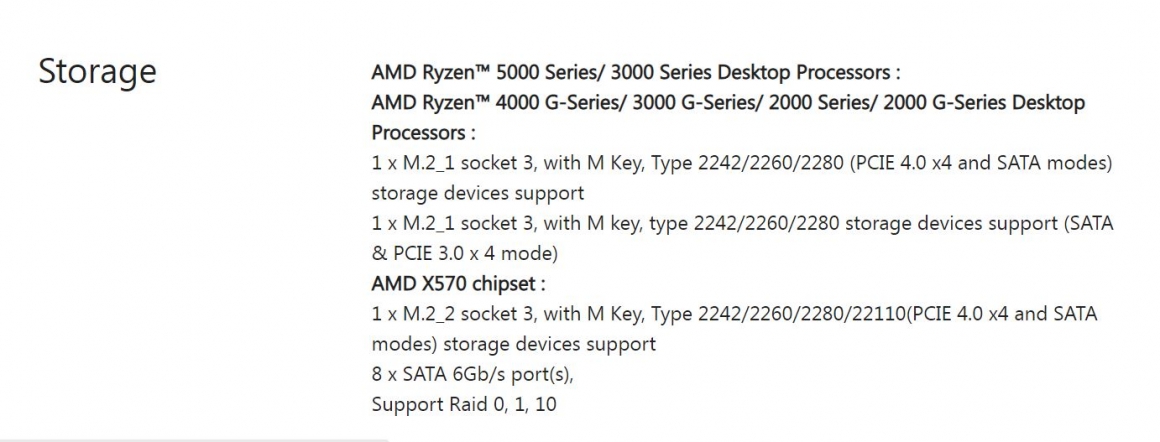As the price of M.2 PCIe becomes more affordable, there is now a variety of M.2 solid state drives on the market. The rise of AMD has also accelerated the popularity of the high-end Gen4x4. What are the differences between these various M.2 PCIe SSDs? How should we pick the most suitable SSD? Today, I will introduce the various M.2 PCIe SSDs released by TEAMGROUP, which currently has the largest variety of SSD heat sinks.
 1. Without heat sink
1. Without heat sink
The most common M.2 SSDs are bare chips, which means they have no heat sinks. Without the cost of a heat sink, this type of product focuses on basic differences such as specifications and durability, which makes it a real bargain.
Learn more about TEAMGROUP M.2 PCIe SSD
Frankly, whoever uses better materials and cheaper prices will be the biggest winner. It is a very realistic market and the customer base is also more consumer oriented; the downside is that there is little choice in appearance and limited cooling capacity. If you are concerned about the look or using SSD frequently for a long time, it is recommended to choose a product with a heat sink.
 2. With heat sink
2. With heat sink
Now let’s talk about the ones with heat sinks. TEAMGROUP’s T-FORCE offers very comprehensive solutions for gamers to choose from, including graphene, ceramic, water cooling, and aluminum fins, which can be adapted to different usage environment and appearance requirements.
Learn more about T-FORCE M.2 PCIe SSD
The main function of the heat sink is to maintain the high-speed operation of the M.2 PCIe SSD and avoid activating the speed reduction protection mechanism due to high temperature. I personally also choose the product with a heat sink. TEAMGROUP’s T-FORCE M.2 PCIe SSDs have a rule of naming. A single word is used in the front to distinguish different types of heat sinks, and the number at the back to represent PCIe version and bandwidth. For example, 340 represents Gen3x4, so now you can follow this logic to get an SSD!
 A. Graphene heat sinks:
A. Graphene heat sinks:
If you see Z at the beginning of a T-FORCE SSD model, it means the heat sink is built by graphene. For instance, Z330, Z340, Z440, etc. are all made of graphene as the base material, and different styles are designed at the top to make product differences.
Learn more about T-FORCE CARDEA ZERO Z330 M.2 PCIe SSD,
Where to Buy
Learn more about T-FORCE CARDEA ZERO Z340 M.2 PCIe SSD,
Where to Buy
Learn more about T-FORCE CARDEA ZERO Z440 M.2 PCIe SSD,
Where to Buy
According to the test result on the official website, the cooling effect is more than 9% higher than the SSD without the heat sink. It is because the laminated glue between graphene and copper foil is also heat dissipative. This cooling solution has also obtained a Taiwan invention patent.
Another advantage is that the overall thickness of the heat sink is less than 1mm, so you don’t have to worry about the structural problems between different components. After installation, it is just like installing a product without a heat sink. It is so thin and still has a powerful cooling capability, and that’s what makes this patent so amazing!
 B. Ceramic heat sinks:
B. Ceramic heat sinks:
The letter C at the beginning of a T-FORCE SSD model means the heat sink is built by ceramic. Currently, there is a C440, which is very unique and designed with white and gold, is now available.
Learn more about T-FORCE CARDEA Ceramic C440 M.2 PCIe SSD ,
Where to Buy
The ceramic material itself has the characteristics of high heat dissipation wattage and no heat storage. However, during TEAMGROUP’s test, we found that the cooling effect of the case with a fan was as high as 18% while the case without a fan, which is less common in the market, was only 2%. This difference is quite consistent with the characteristics of ceramic itself that its thermal conductivity is better than thermal dissipation.
The two heat sinks above are generally heat stinks with a better thermal conductivity than heat dissipation. In other words, if there is a fan that brings air convection into the case, and with the heat conducted from these two materials, a powerful cooling effect can be archived.
 C. Water cooling heat sinks:
C. Water cooling heat sinks:
T-FORCE CARDEA LIQUID is a product that has been widely discussed since its release. The main reason is that the liquid in this SSD is not flowing like the CPU water cooling, which has led many people to question the heat dissipation capacity of this water cooling.
Learn more about T-FORCE CARDEA LIQUID,
Where to Buy
This type of water cooling is really not as good as CPU water cooling. After all, CPU water cooling not only convects water, but also dissipates heat with a fan. But in fact, Gen3x4 SSD does not generate heat as much as CPU. Relatively speaking, it does not require such a powerful cooling device to cool it down, but we just collectively call it “water cooling”.
So what is the cooling capacity of this product: According to the test, there is no big difference between whether there is a fan or not, and they can both reach around 13% of cooling effect, which means the effect is not bad. By the way, this product has a big feature. Many gamers pay attention to the integration of the PC build, therefore T-FORCE offers a variety of different colors of water cooling liquid. The amazing thing is that this water cooling liquid can also be mixed with each other to create special colors, which is simply a gospel for PC DIY enthusiasts.
Learn more about CK5 Coolant Kit
Some gamers mentioned that if the water cooling liquid gets too hot, will it boil and burst? The boiling point of the water cooling liquid inside is 187℃, which is not that easy to make the water cooling liquid boil, so don’t worry about it.
 D. Aluminum fin heat sinks:
D. Aluminum fin heat sinks:
CARDEA II has the most powerful cooling effect in the series. The design of this model can be said is the pioneer of various SDD heat sinks on the market. It is made of common aluminum with special structural design on top to enhance heat dissipation. This cooling solution has also obtained a Taiwan patent.
Learn more about T-FORCE CARDEA II M.2 PCIe SSD,
Where to Buy
The current test can achieve a cooling effect of up to 21% in a case with a fan. The 15% indicated on the official website seems to be a conservative estimation, because it has a stronger cooling capacity than previous models. However, it should be noted that the height of this heat sink is relatively high. If it is installed in the PCIe slot closest to the CPU, due to the height, a larger graphics card may be stuck when it is plugged in. It is recommended to change the graphics card to an upright position, which is less likely to damage the pin. You can also install the SSD in the next slot to avoid the above problem.
 3. Specification
3. Specification
Next is the specification. Now the market is generally divided into Gen3 and Gen4 specifications, which refers to the PCIe version. As for the Gen3x4 we often refer to, the x4 in the back represents the number of channels. The specific choice of which M.2 PCIe SSD to use depends on the compatibility of your motherboard and CPU, which we can find out from the SPEC of your motherboard.
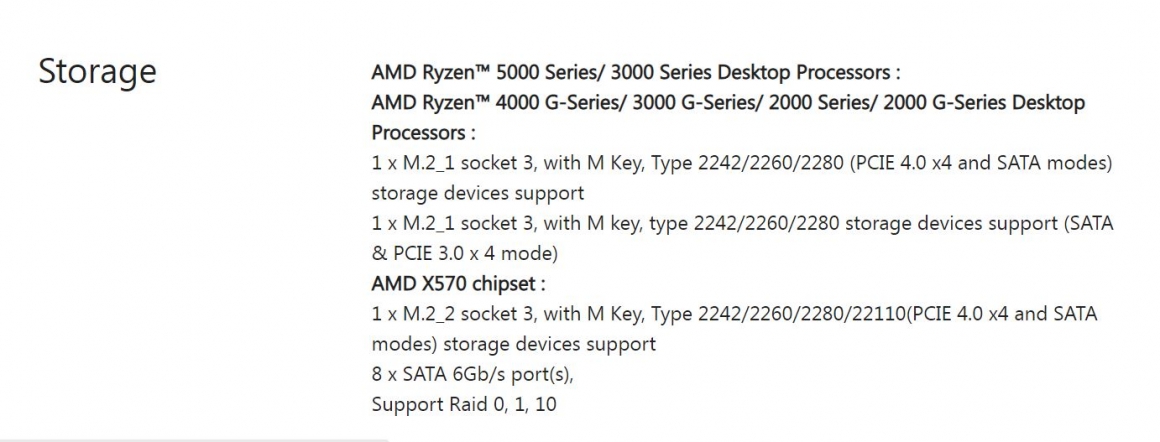
Source:
https://rog.asus.com/motherboards/rog-crosshair/rog-crosshair-viii-dark-hero-model/spec/
Currently, AMD’s X570 and B550 two chipsets can support Gen4 M.2 PCIe SSD. INTEL is open on some of the Z490 chipset motherboards, and it is expected to be generally open after Z590. If the motherboard is not one of the above chipsets, just remember to buy the Gen3x4 at most. It is not worth it if you buy a Gen4x4 SSD in pursuit of maximum speed and end up with no support.