
Learn about the splash proof, water proof and dust proof functions of the PD400 External Hard Drive, and how to handle it if you accidentally wet the external solid state drive.
PD400 External Hard Drive is splash proof with dust plug on, water proof and dust proof. Under a controlled laboratory environment, PD400 is IP66 certified with dust proof and water proof.
Splash, water and dust proof functions are not permanent conditions and the effects might decrease as a result of normal wear. Liquid damage is not covered under warranty, but you might have rights under consumer law.
PD400 External Hard Drive is resistant to accidental spills from common liquids, such as soda, beer, coffee, tea, and juice. In the event of a spill, wipe the affected area gently with a wet paper towel, then wipe dry the external hard drive.
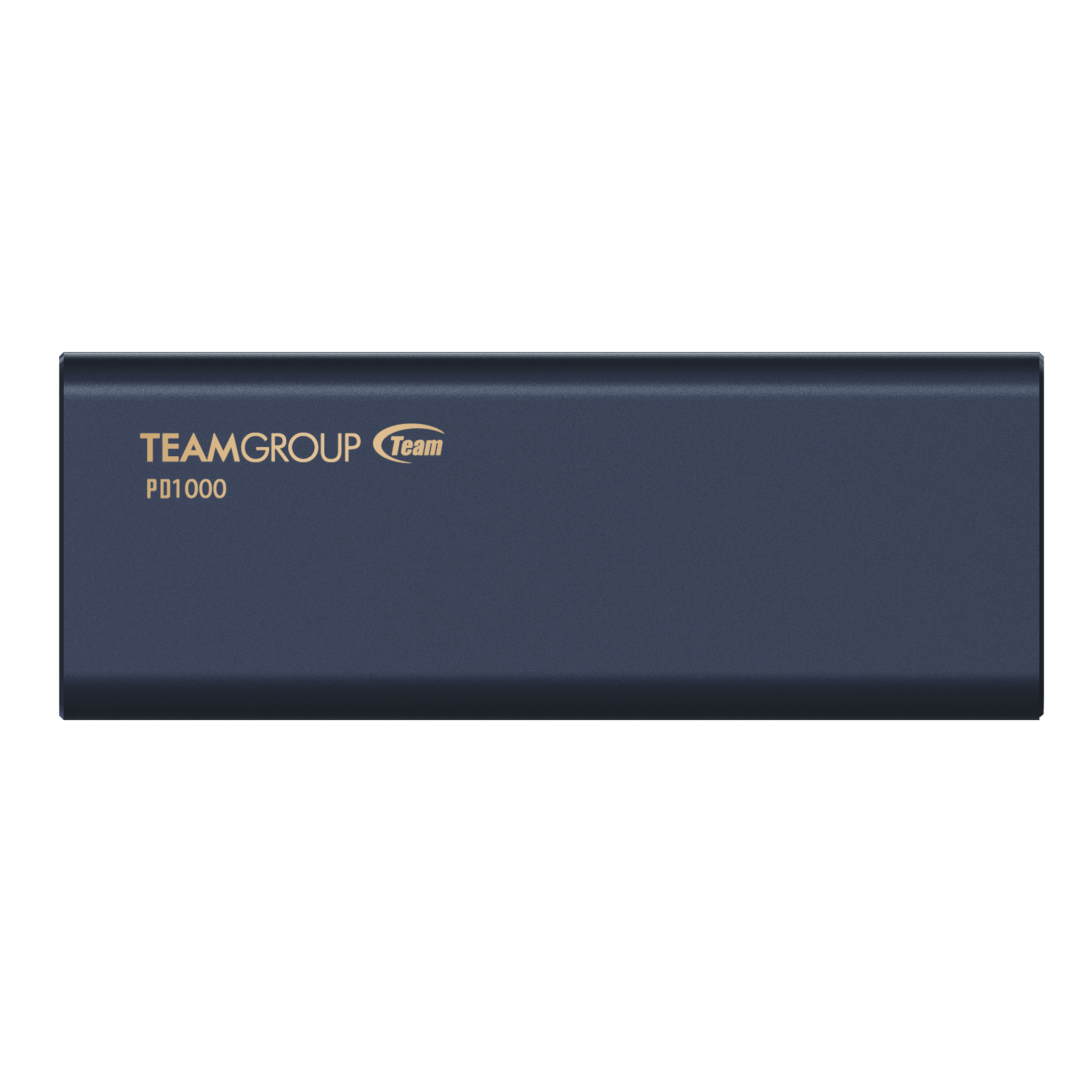
Learn about the splash proof, water proof and dust proof functions of the PD1000 External Hard Drive, and how to handle it if you accidentally wet the external solid state drive.
PD1000 External Hard Drive is splash proof, water proof and dust proof. Under a controlled laboratory environment, PD1000 is IP68 certified with dust proof and water proof (immerse in 1 meter of water for 1 hour).
Splash, water and dust proof functions are not permanent conditions and the effects might decrease as a result of normal wear. Liquid damage is not covered under warranty, but you might have rights under consumer law.
PD1000 External Hard Drive is resistant to accidental spills from common liquids, such as soda, beer, coffee, tea, and juice. In the event of a spill, wipe the affected area gently with a wet paper towel, then wipe dry the external hard drive.
Warranty content: If liquid damages the device and the liquid contact indicator shows the device has been in contact with liquid, then it is not covered by the warranty.
Avoid the following when using:
If accidentally dropping into the water: