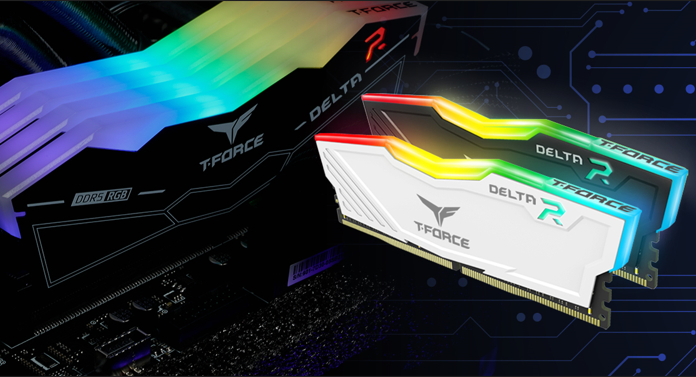
When it comes to enhancing your computer's performance, maximizing the amount of RAM might seem like a logical step. However, using two sets of dual channel RAM can lead to stability issues and hinder your system's overall performance. In this article, we will explore the reasons why incorporating two sets of dual channel RAM may not be ideal, and provide alternative recommendations to ensure optimal stability and performance for your computer system.
Understanding Dual Channel RAM:
Dual channel RAM is a technology designed to improve memory bandwidth and speed in your computer system. It works by pairing two identical RAM modules, allowing them to operate together and deliver enhanced performance. With dual channel RAM, data can be accessed simultaneously from two memory modules, resulting in improved system responsiveness.
The Drawbacks of Using Two Sets of Dual Channel RAM:
When you opt for two sets of dual channel RAM, you effectively mix and match four different RAM modules. This mixing and matching can lead to compatibility issues, as the modules may not work seamlessly together. In turn, this can cause system instability, including frequent crashes, freezing, or difficulties in booting up your computer.
The primary purpose of dual channel RAM is to enhance memory bandwidth and speed. However, when you mix and match RAM modules, your system may revert to single-channel operation, disabling the dual channel feature altogether. This downgrade in memory performance can significantly impact your computer's overall speed and responsiveness.
Recommendations for Ensuring Stability and Performance:
1. Utilize a Single Set of Dual Channel RAM:
To mitigate compatibility issues and guarantee optimal stability and performance, we strongly advise using a single set of dual channel RAM. These RAM kits are specifically designed to work seamlessly together, ensuring compatibility and maximizing the benefits of dual channel technology.
If you find yourself needing more RAM for your system, it is generally recommended to purchase a larger capacity set instead of adding a second set. By opting for a higher capacity set, you can maintain the advantages of dual channel technology while increasing your overall memory capacity. This approach minimizes the chances of compatibility issues and ensures that your system operates at its best.
Conclusion:
While it may appear tempting to use two sets of dual channel RAM to maximize your computer's performance, it can introduce compatibility issues and system instability. Mixing different RAM modules can disable the dual channel feature and lead to crashes or booting problems. Instead, we strongly recommend using a single set of Dual or Quad channel RAM that is designed to work harmoniously together. Alternatively, if you require more memory, it is advisable to invest in a higher capacity set rather than adding a second set. By following these recommendations, you can ensure both stability and optimal performance for your computer system during memory upgrades.