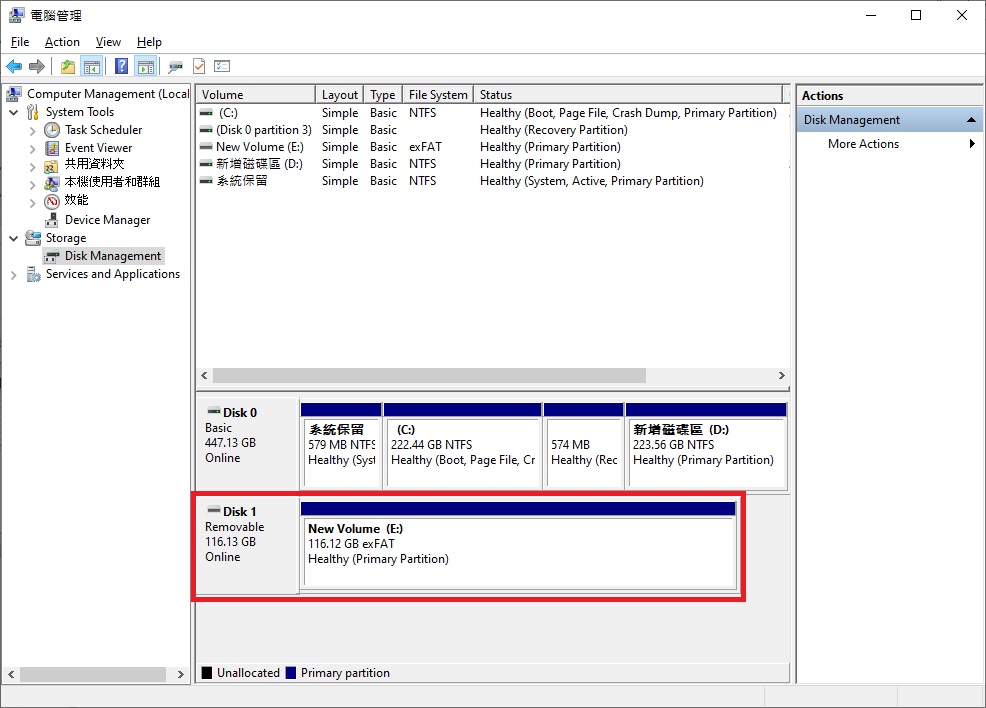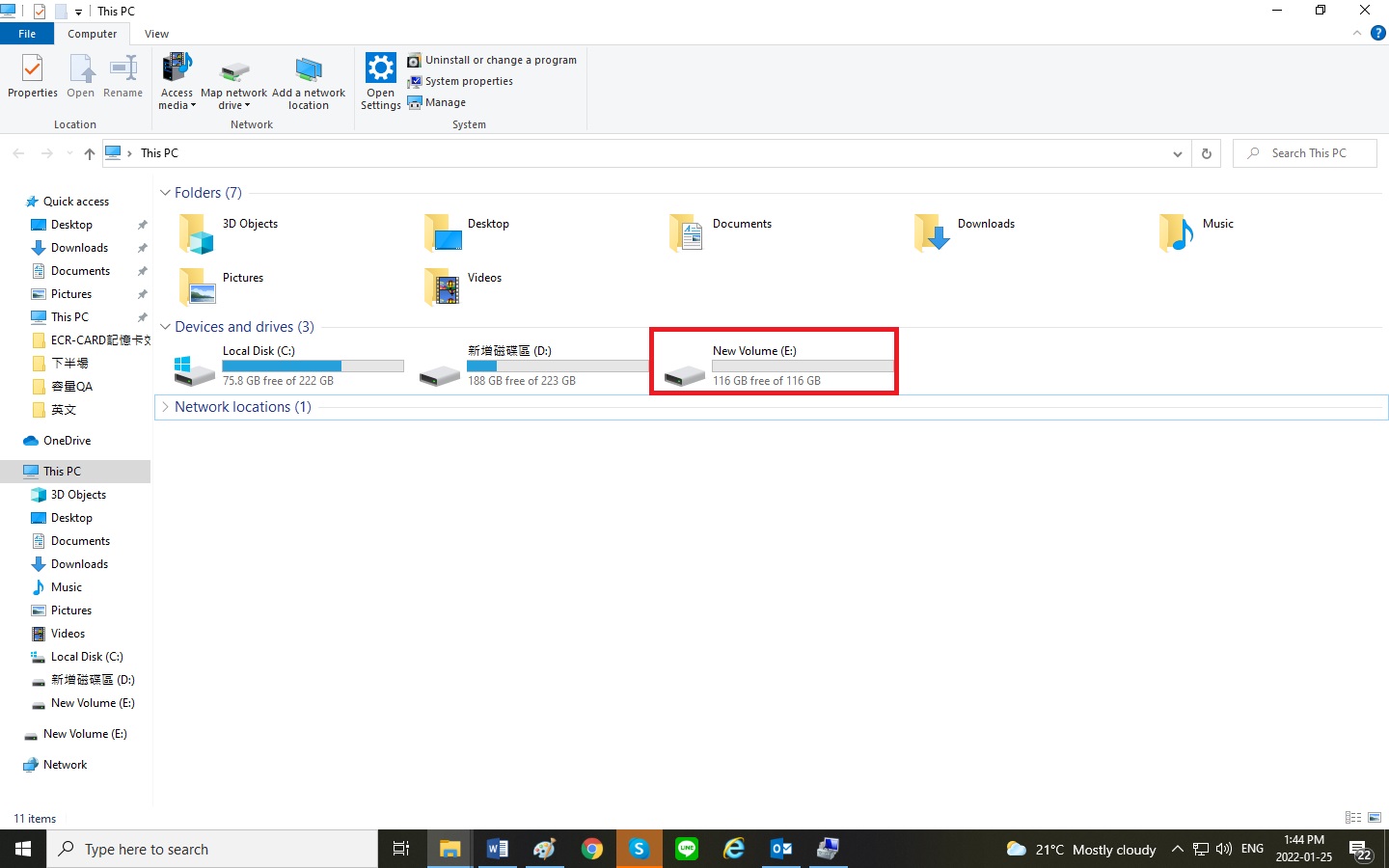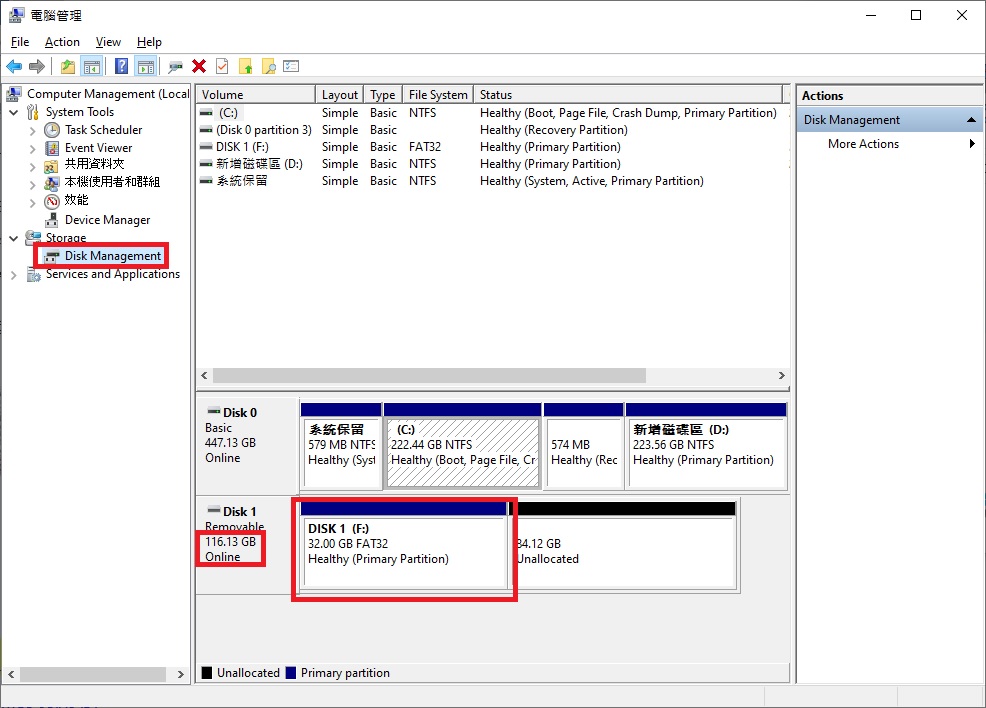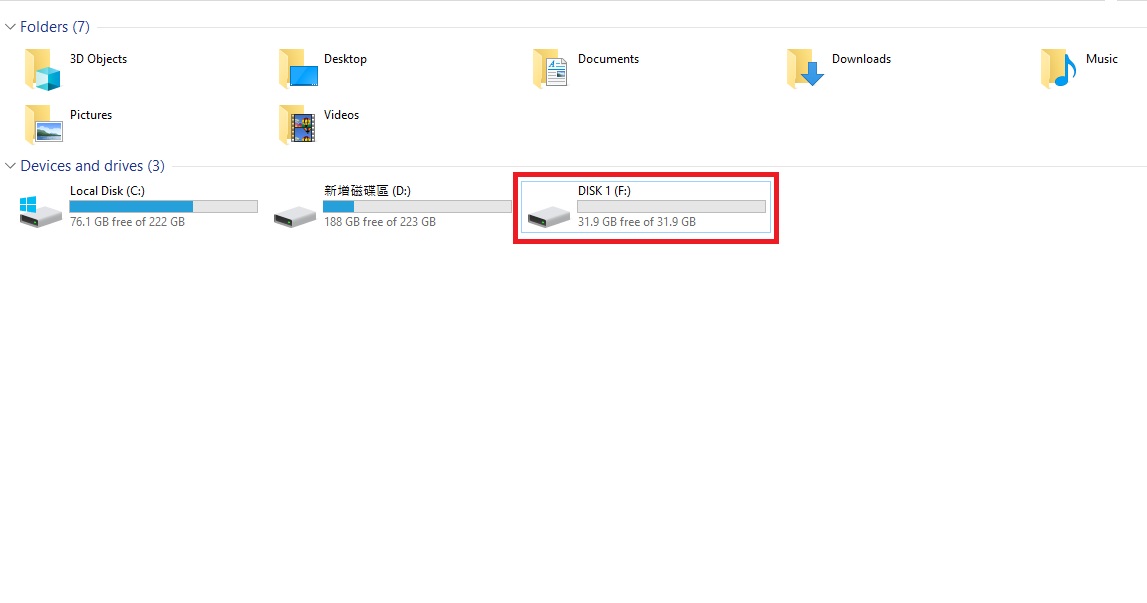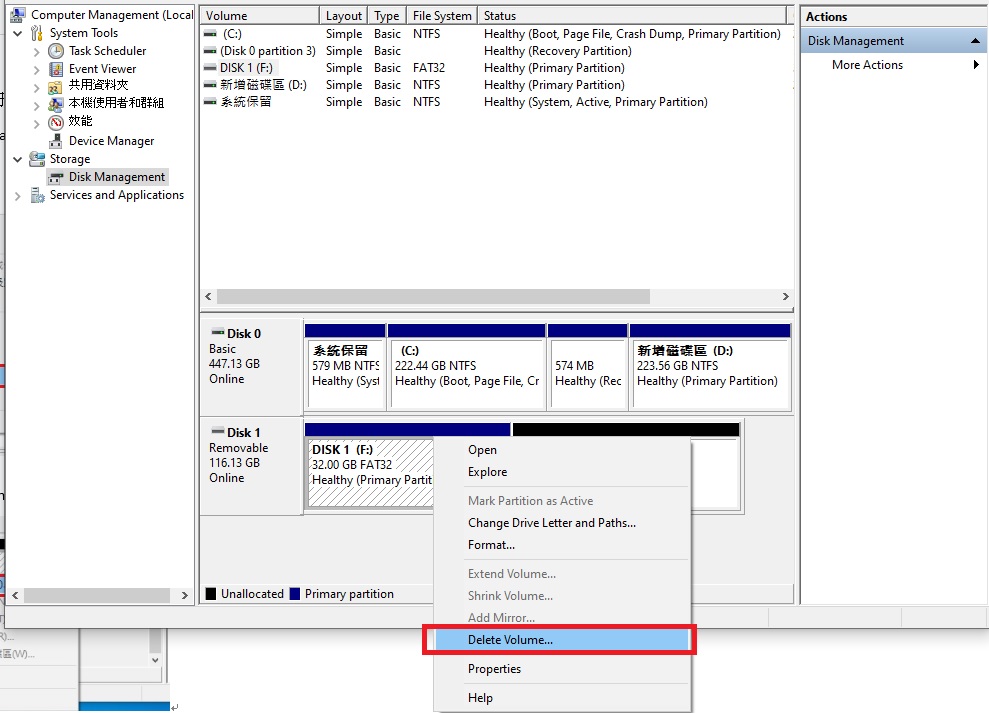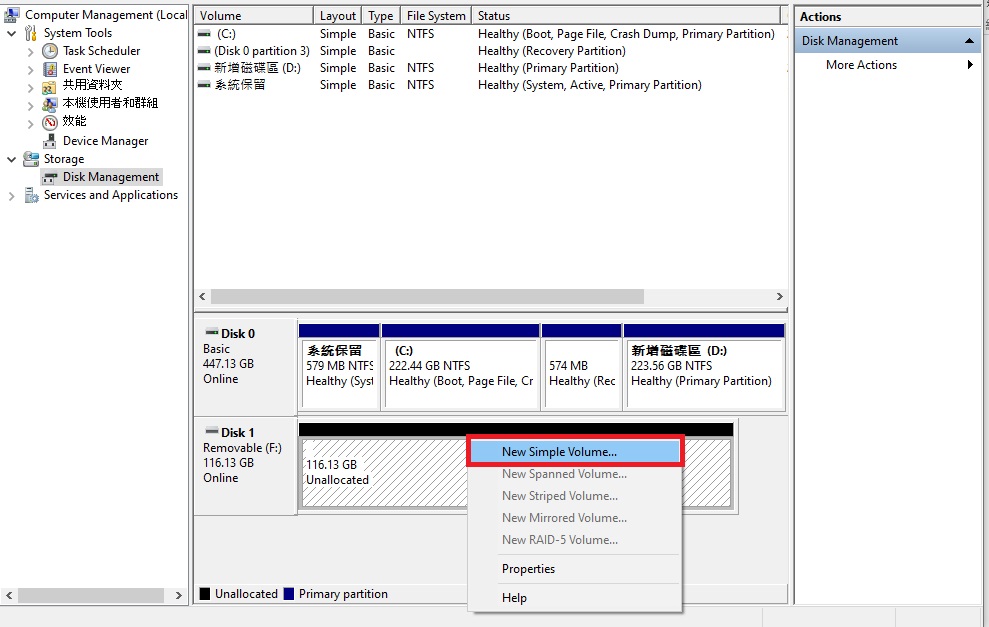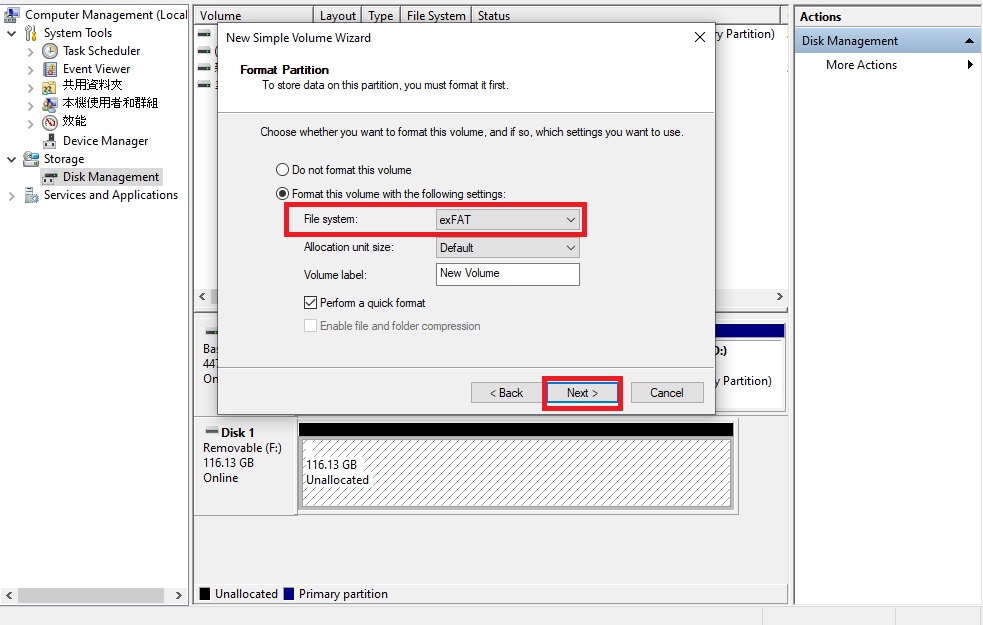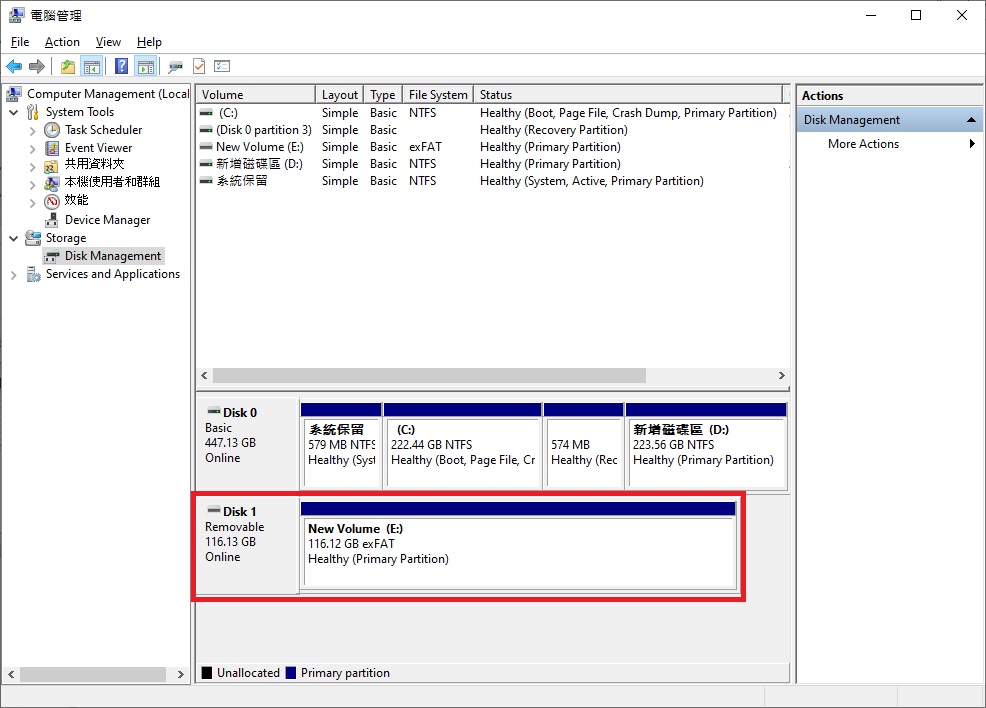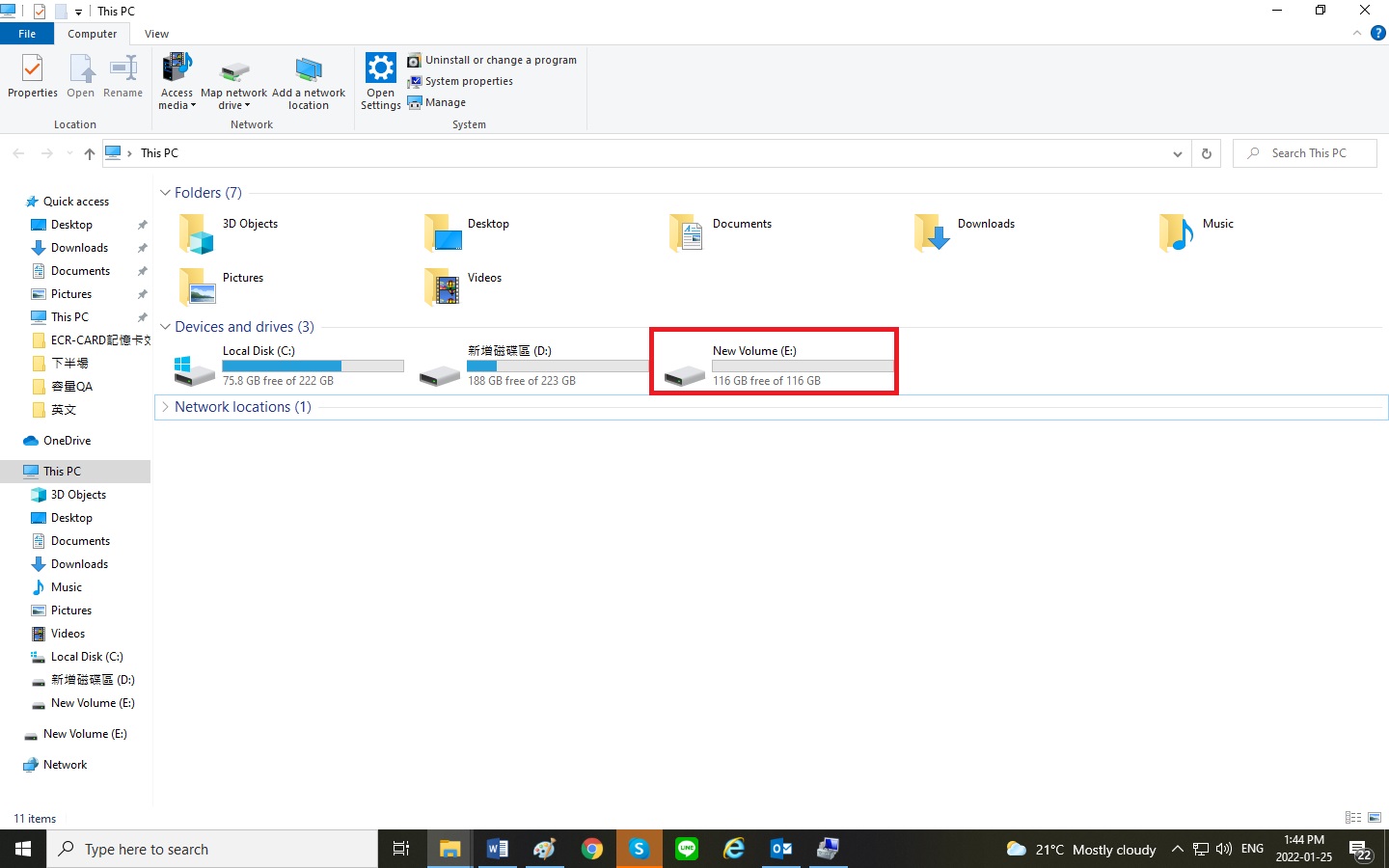Possible reason :
You may have used your USB drive or Memory card on a device that doesn’t support storages larger than 32GB or exFAT/NTFS format, or the device was automatically or manually formatted into 32GB or FAT32. Therefore the capacity only shows 32GB on your windows OS.
How to recognize?
Right click “This PC”-> “Manage”->”Disk Management” to check the partition of capacity.
E.g.
A 128GB USB flash drive only shows 32GB on WINDOWS.
116.13GB* online: Which means the drive is at normal 128GB capacity.
* Part of the capacity of FLASH storage products will be used for formatting or other functions, therefore the displayed capacity in the operating system will be less than the actual storage capacity due to unit conversion. It is recommended to calculate the actual storage capacity based on this equation: total bytes/1024/1024/1024.
Primary partition 32GB: Which means only 32GB was set.
Unallocated capacity 84.12GB: Which means there is still 84.12GB unallocated.
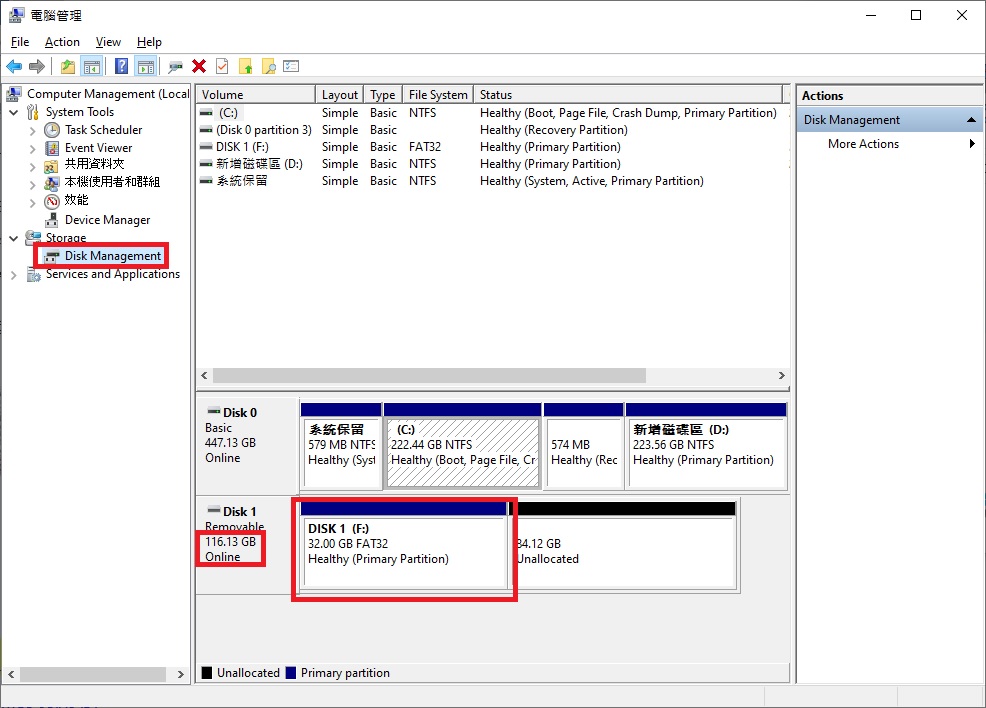
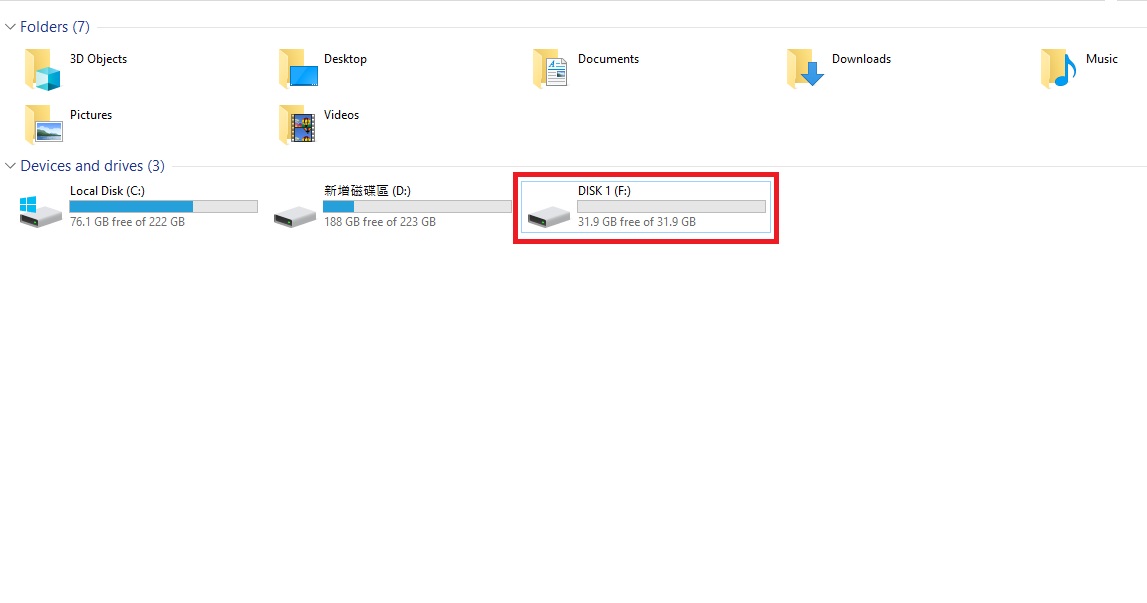
How to solve it?
a. Right click to delete 32GB volume on “Disk Management” and reformat it. (Backing up your files is suggested.)
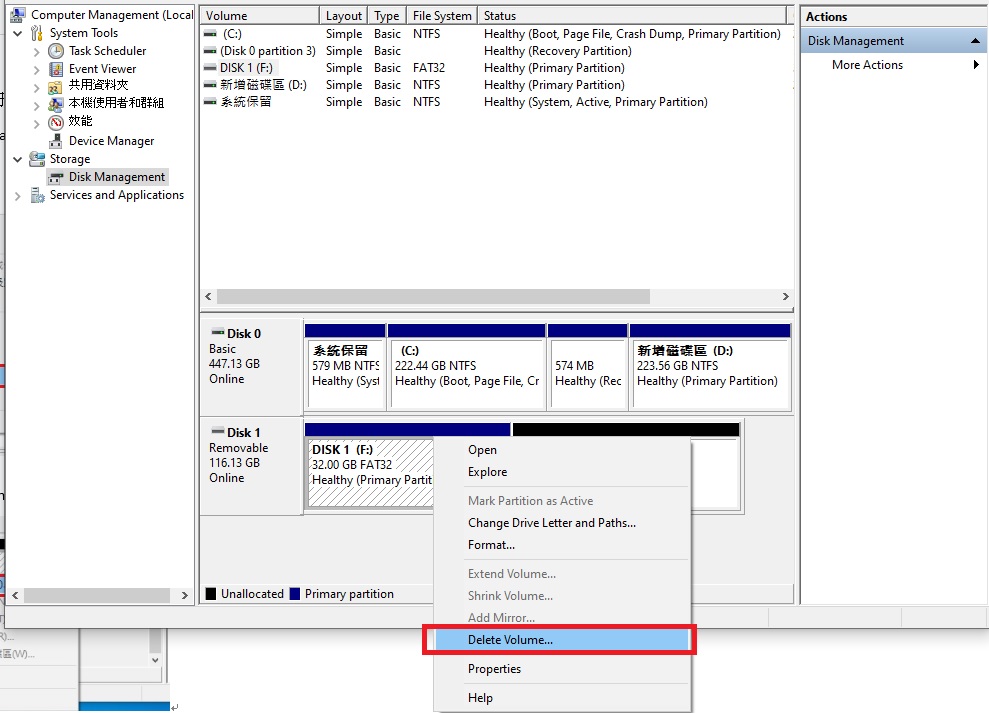
b. Right click to create new volume and follow the default format and finish the format.
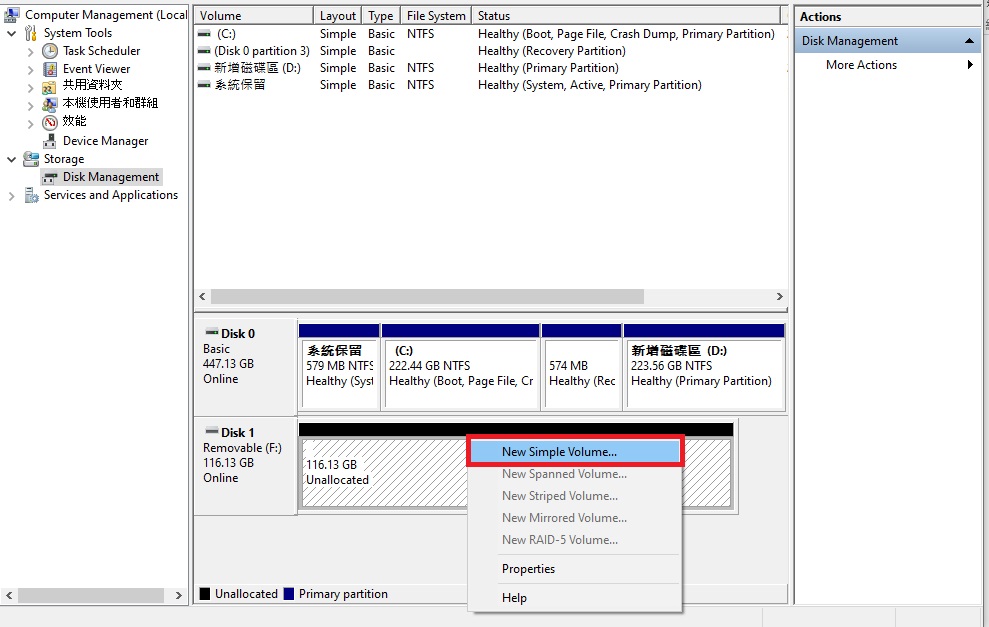
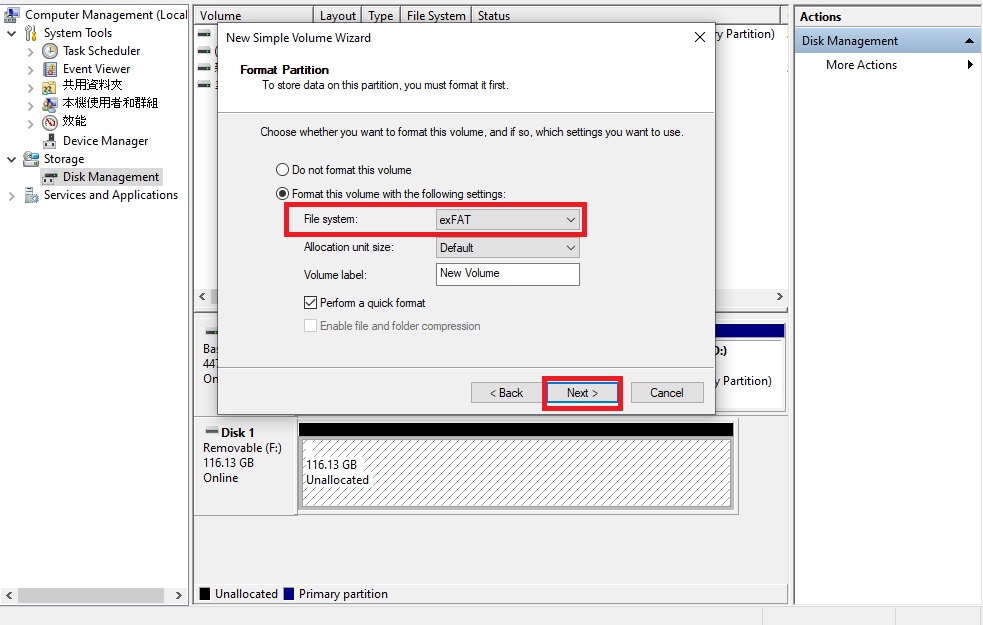
c. Finish format. Check the capacity.