
USB3.2 is a standard defined by the USB-IF. The number at the end represents the generations that have been developed to date, and each generation has a different specification from the others. Today's focus is to introduce the differences between these generations, and what details we should pay attention to when buying a USB flash drive.
First, let's use a picture to briefly describe the development history of each generation of USB.

It has undergone several changes from the earliest USB1.0 to the current mainstream USB3.2, and the evolutionary process of USB3.0, USB3.1 to USB3.2 is the most confusing period.
In fact, in order to avoid too many generation names, in 2019, USB-IF rearranged USB3.0 and USB3.1 and unified them under the name of USB3.2 series. It is divided into the following three most commonly heard names according to speed: USB3.2 Gen1, USB3.2 Gen2, and the latest USB3.2 Gen2x2. At the same time, all of them are backwards compatible with older specifications.
Instead of considering the generation of USB flash drive, people should focus on "connector" and "transfer speed" when choosing USB flash drives. As long as we understand the above two points, we can avoid buying a device that is not suitable for us or always feel that it can't reach the speed it should have.
Interface specification
We can think of the connector specifications as nozzles. The nozzles have different pipe diameters, so you have to find a faucet that can be used to connect it accurately. Each USB generation also has specific connector specifications, the most commonly used are USB Type-A and USB Type-C. We need to pay special attention to the connector of the PC when choosing a device to avoid the tragedy of not being able to plug it in due to buying the wrong connector. I myself made a foolish mistake once. I bought a Micro-B OTG flash drive without paying attention, but the connector of my smartphone was Type-C, so it was totally unusable. I went back to the store for replacement on the same day and the whole thing was very tiring.
Here's a table to let you see at a glance what kind of connectors are available for each generation:
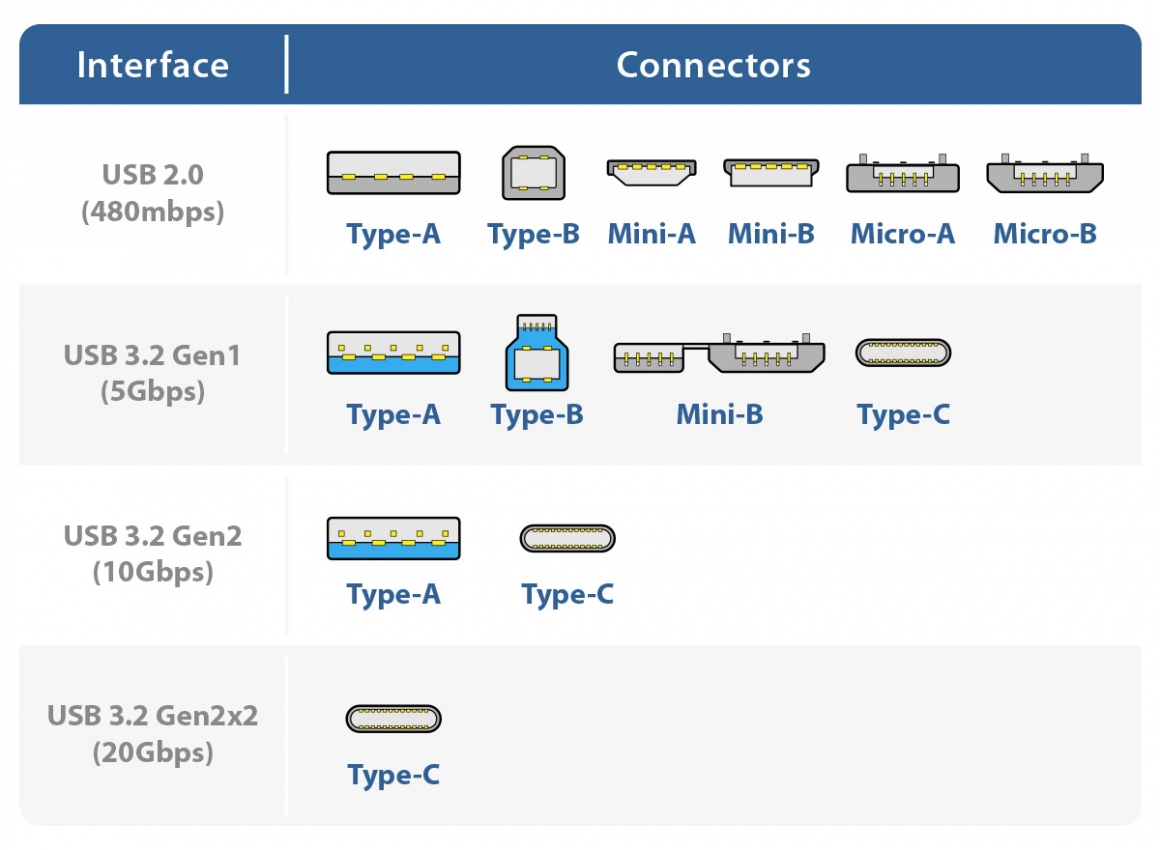
We can find that with the evolution of generations and the integration of mainstream interfaces, connector specifications are gradually unified, and there are no longer so many different connectors. For example, the latest USB3.2 Gen2x2 generation is only designed with a single USB Type-C connector, which greatly reduces the possibility of buying the wrong connector. This development of technology has definitely made our lives easier.
However, as we are going through a generation transition, not all devices have been changed to Type-C. If you buy a USB3.2 Gen2x2 product, but the computer only supports Type-A, you will need an additional adaptor, but then the bandwidth will also be affected.
Transfer speed
We mentioned nozzles earlier, in fact, the interface bandwidth is like a water pipe, and the transfer speed of the device is like the water flowing in the water pipe. You have to provide a water pipe with a large diameter and match it with a nozzle that also has a large diameter to get a large amount of water. Let me show you a few different scenarios to help you understand:
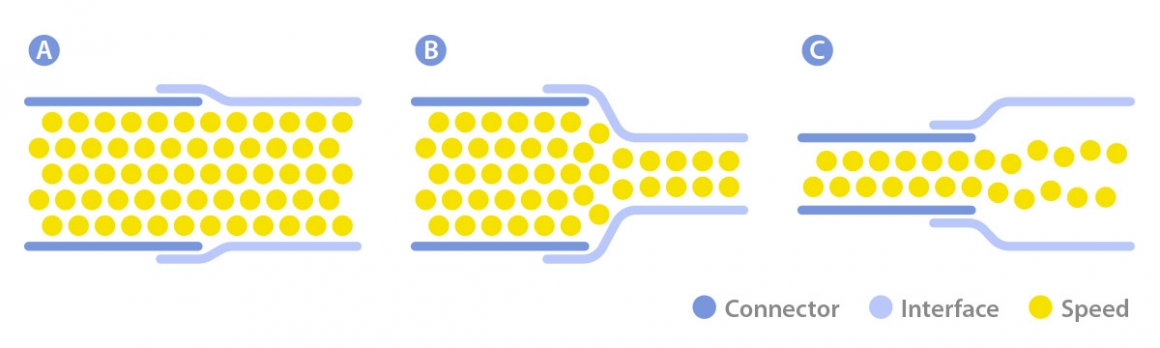
Therefore, we know that buying a high-speed product with USB3.2 Gen2x2 interface and plugging it directly into the Type-C connector is not going to give you the fastest transfer speed! There is no way to achieve full performance without a correct device interface.
I hope this article can help you when choosing a USB flash drive or an external USB hard drive. You have to consider these key points correctly, in order to avoid encountering problems like wrong connector or low transfer speed.
See you next time!